Running the CollabDays Benelux event on Azure Static Web App
This post is over a year old, some of this information may be out of date.
This article recaps the CollabDays Benelux event that BIWUG and DIWUG organized together and happened on the 24th of October. We held the event virtually due to Covid-19, like most of the events in 2020. We decided that we wanted to do this as a virtual event together around May/June timeframe to make sure we could let it happen.
Our initial plan was to book a meeting room (the Benelux war room) to communicate and coordinate the event. Unfortunately, due to the increasing number of Covid-19 patients in the Netherlands and Belgium, we had to change those plans a week before the event. We decided that it would be best that we would host it from two locations.
Meet the team
Before I start giving some numbers, let me thank each team member for making this event a huge success. Running an event is not something you can do on your own. It takes a lot of effort from each one of us.
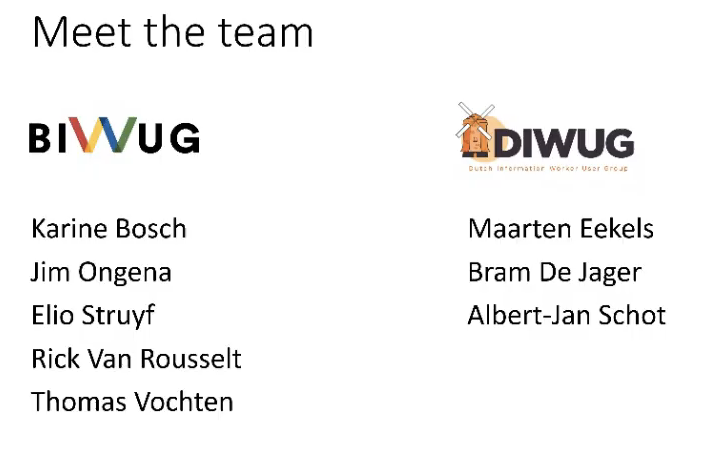
Thank you Karine, Jim, Rick, Thomas, Maarten, Bram, and Albert-Jan.

Stepping away from Microsoft Teams
Maarten explained it pretty well in Discord yesterday:
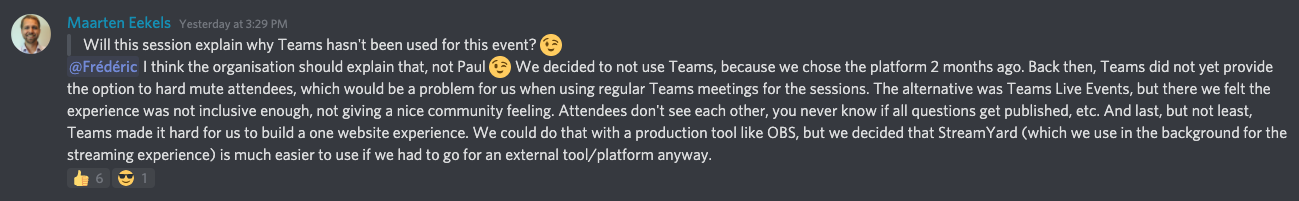
Going back to June, we outlined a plan to get the best community feeling during the event. Most of the attendees come to our event to connect with others and, of course, also to learn. That is why we wanted to go for Microsoft Teams meetings instead of Microsoft Teams Live events.
We figured out that this might create issues as attendees can accidentally start sharing or unmute themself. We experienced something else in other events because attendees do not join the meetings correctly and lose the ability to chat. Microsoft Teams Live events would solve the first issues, and so we formed a new plan.
Some time passed, and each one of us attended multiple virtual events. We all noticed that you do not get the community feeling we were aiming for with Microsoft Teams Live events. Besides that, the speaker’s experience is not always that simple for joining the right tenant and following up on questions. We had to think about how we could make our attendees feel more connected and provide an easy solution for our speakers to present their content.
Going for Streamyard and Discord
During Ignite, Luise Freese and I were interviewed by Microsoft with a tool called Streamyard. I was impressed with its simplicity and learned that Microsoft uses it for other community events like Hacktoberfest. After a couple of meetings and tests with the team, we agreed that Streamyard would be the tool to use.
You can compare Streamyard to OBS running in the cloud, but a lot easier to configure and maintain. Plus, Streamyard allows you to stream to many sources like Youtube, Facebook, Twitch, and more.
To engage with our attendees and provide them a way to connect with the speakers and other attendees, we decided to use Discord. We went for Discord because it does not require you to have an account or application to start chatting.
Bringing the experiences together
To make it as easy as possible for our attendees, we chose to create a website. The website we wanted to create needed to fulfill the following requirements:
- Easy to use
- Switching between channels/sessions
- View the schedule
- Speaker overview
- Sponsors overview
- Links to the Discord channels
- Links to the feedback forms
- Code of conduct
- And of course, it needed to be fast
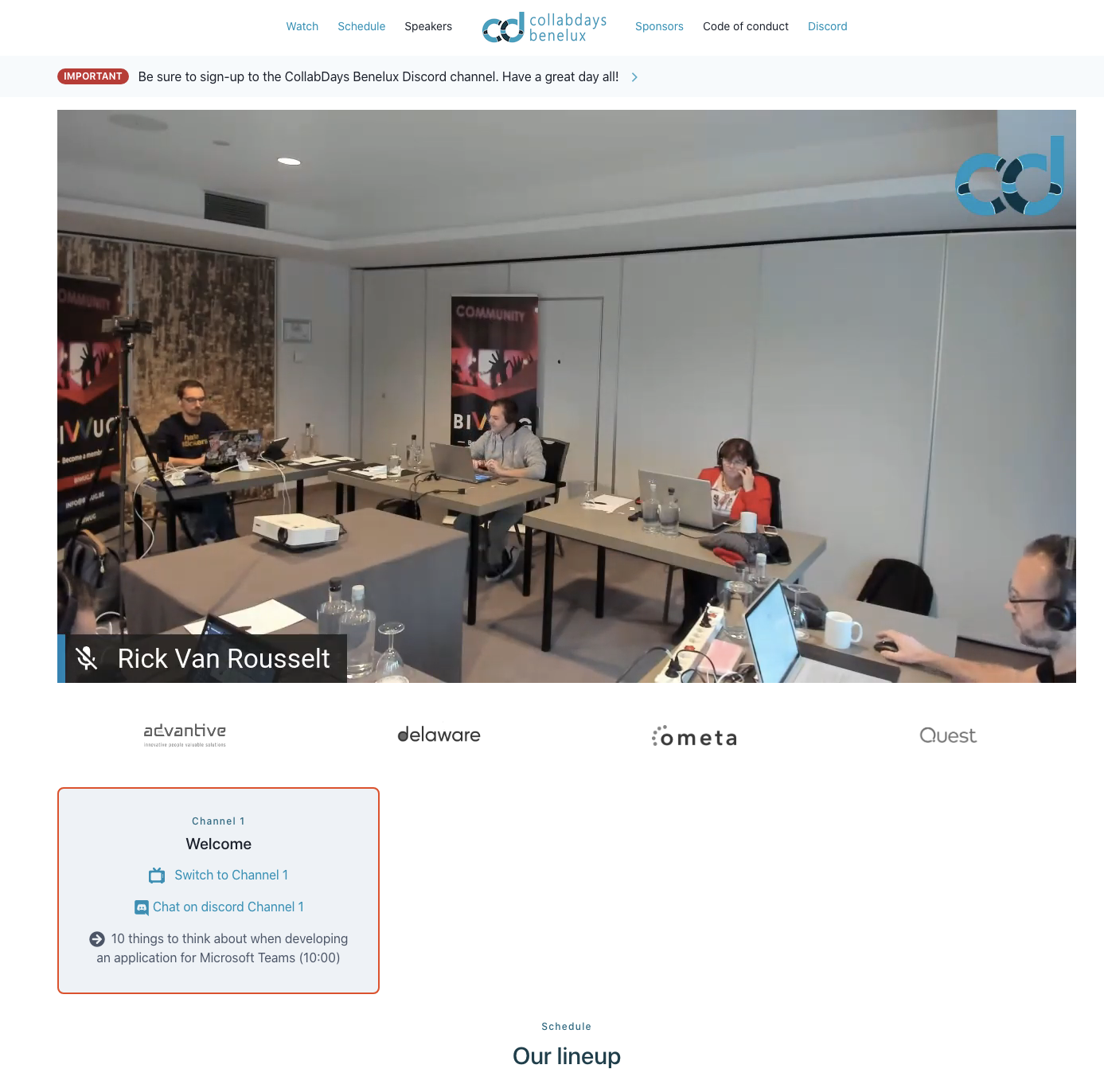
How did we create the website?
As a big fan of Static Websites, I choose to create the event website with React and host it on an Azure Static Web App.
The front-end is developed by using React and Tailwind CSS.
On the back-end, the website makes use of Sessionize. Sessionize is the platform we in BIWUG use for all of our events to gather speaker submissions and create a schedule. The tool itself is excellent. It provides all the things you need for event organizers. On the website, we used the Sessionize APIs to visualize our schedule and speakers.
In the documentation, I read that data needed to be cached locally and be 100% sure that we would not get throttled or bringing the Sessionize APIs down. I choose to put an Azure Function in between to cache the data an extra time.
I created a config.json file that gets validated each minute on the client to perform changes on the website smoothly. Initially, I wanted to go for WebSockets, but as Azure Static Web Sites does not have this out-of-the-box available, I just went for a straightforward solution. This config.json has proven itself, as we could quickly push new alerts and update the channel/session links from Youtube.
Each change we did in the config took about 1-2 minutes before it was visible online.
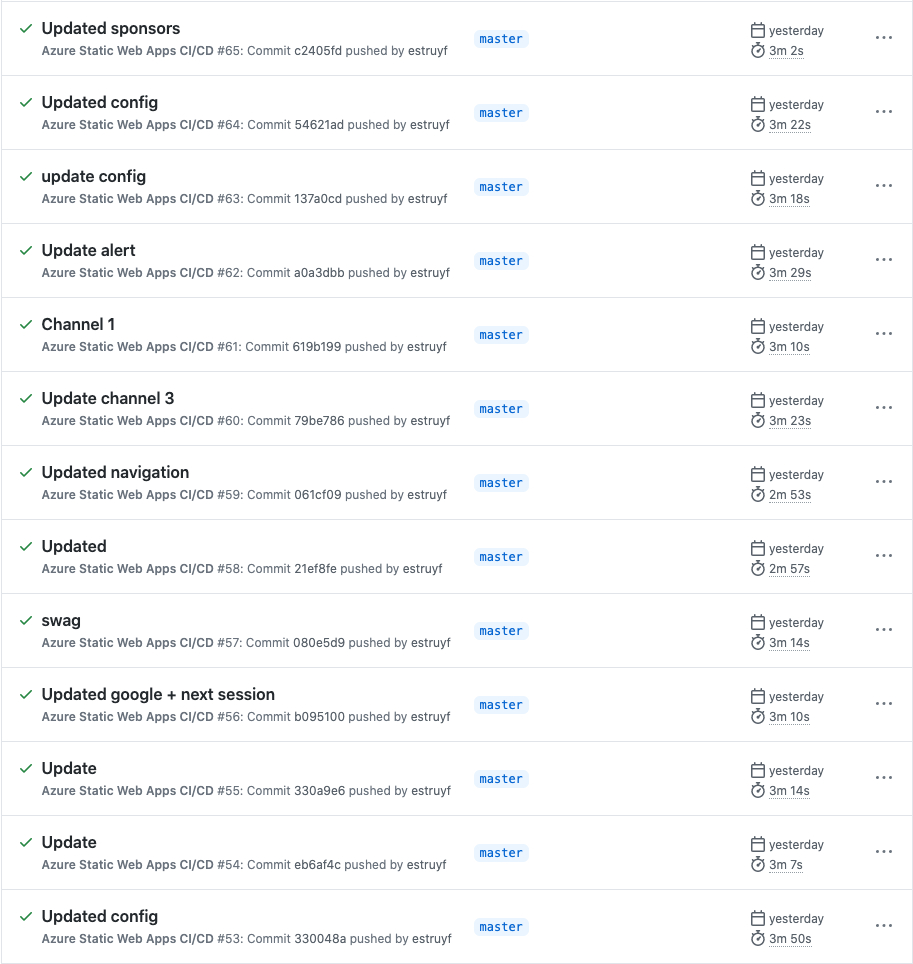
Whole technology stack
- React
- Tailwind
- TypeScript
- Azure Functions
- GitHub Actions
- Azure Static Web Apps
- Cloudflare
Website changes during the event
The website ran without any issues the whole time, never did it failed us, and we even pushed a couple of changes based on feedback from our attendees. Here are the top three changes I can recall:
- Open external alert links in a new tab;
- Links to the schedule and speakers overview should not redirect the user to channel 1;
- Add a
next sessiondescription in the channel overview.
Let us talk about the numbers
The numbers are just crazy. The website held up on a huge load and kept performing very fast.
During the event, I posted the following screenshot from Google Analytics:
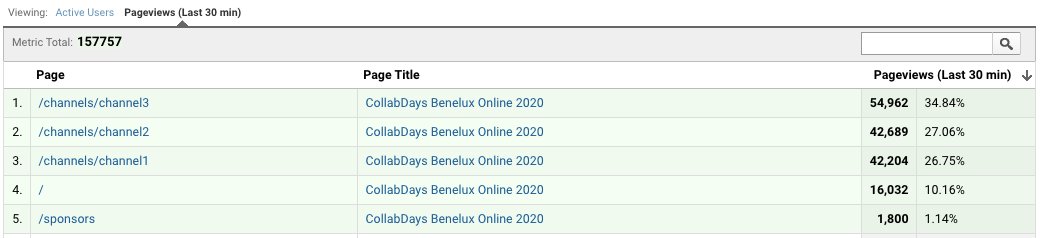
After the event, we looked back at the number and asked ourselves if these numbers could be correct. A day after the event, I evaluated the numbers, and probably Google Analytics was not showing us the right numbers at that time. However, the final numbers are still high.
Number of pageviews
In total, we had 123000 pageviews, which meant that our attendees used channel switching a lot.
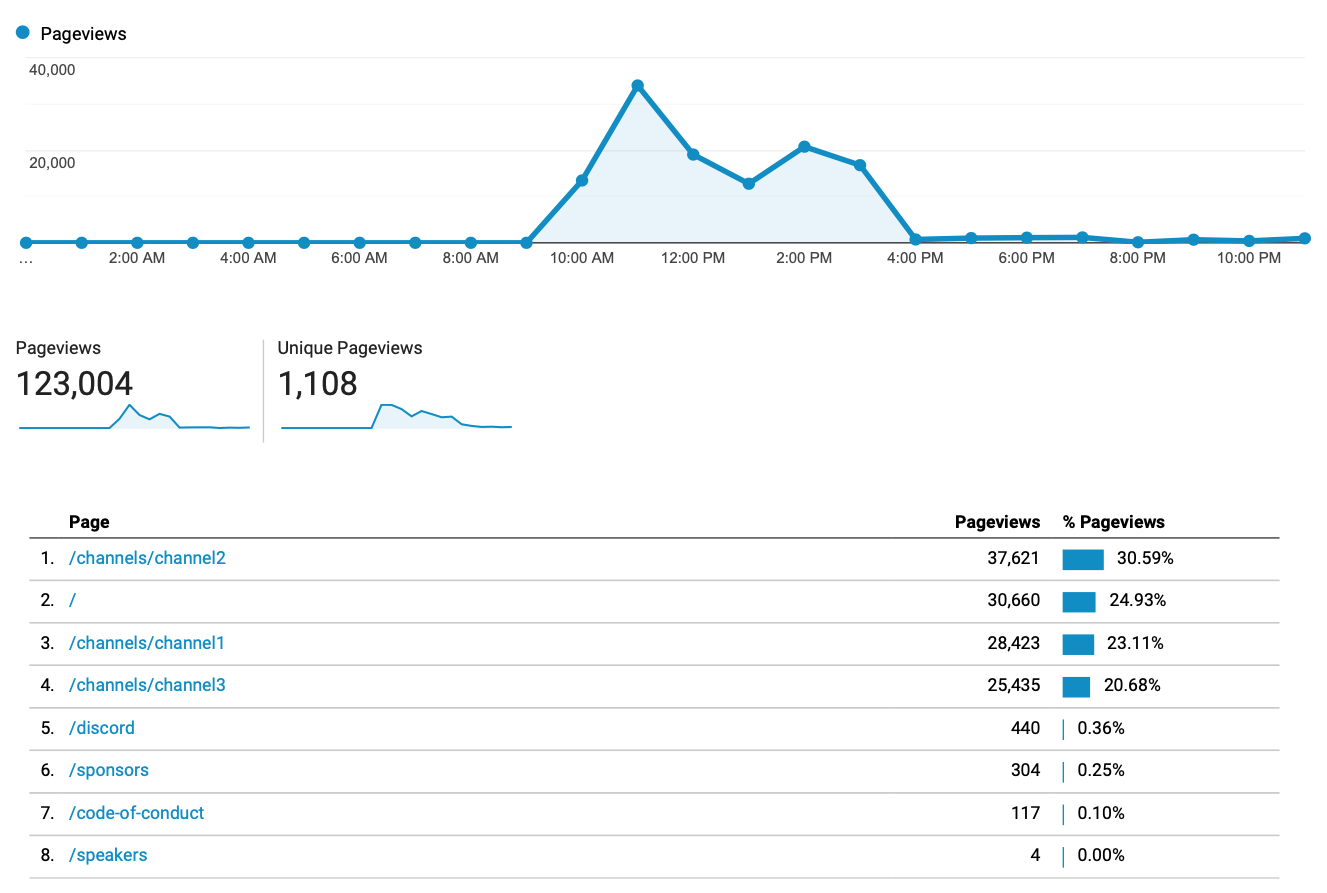
To be sure, I verified these statistics with the load on the Azure Web Apps, and there I saw a similar number of hits.
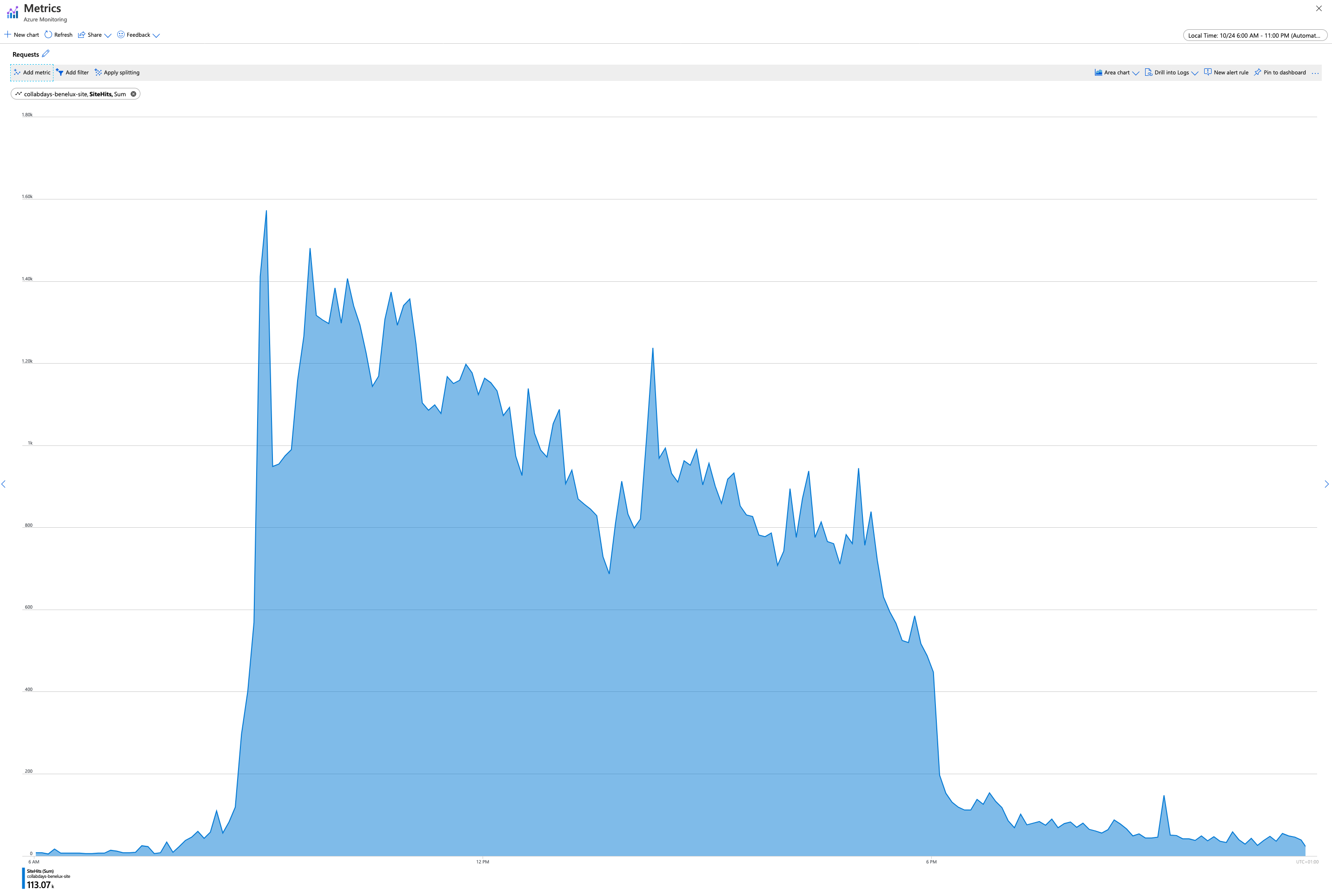
Unique number of people
Out of all these pageviews, we had 390 unique users on the website.
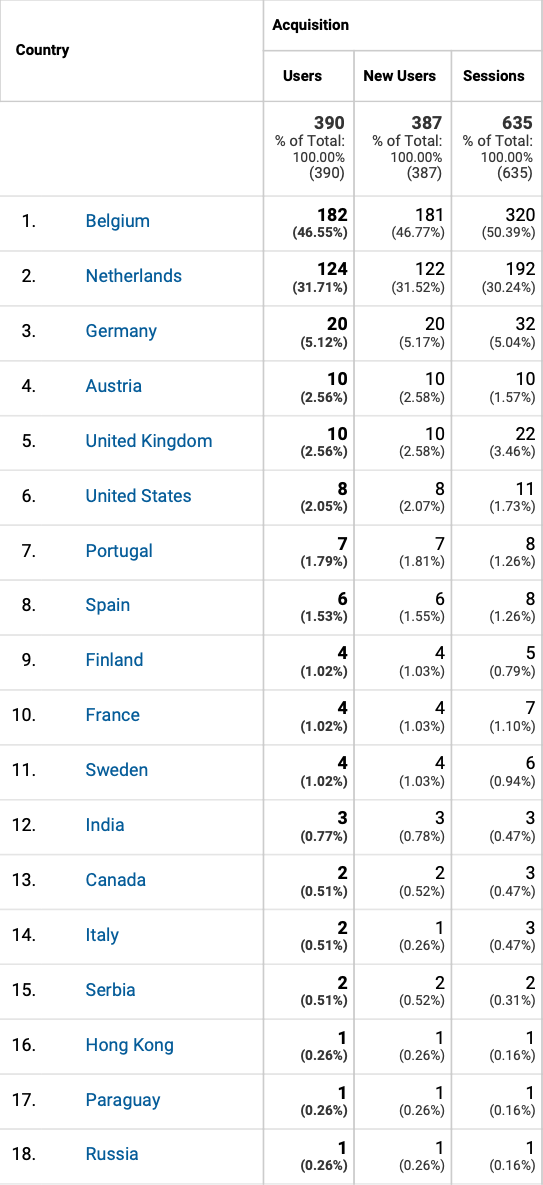
Busiest hour
The busiest hour was at 11 am, where we had a total of 135 attendees on the website. Followed by noon (104 attendees) and 10 am (101 attendees).
The number of attendees on each channel was equally spread.
Azure Functions called
To give you an insane number. The Azure Function for retrieving the schedule and speaker details has received one million hits.
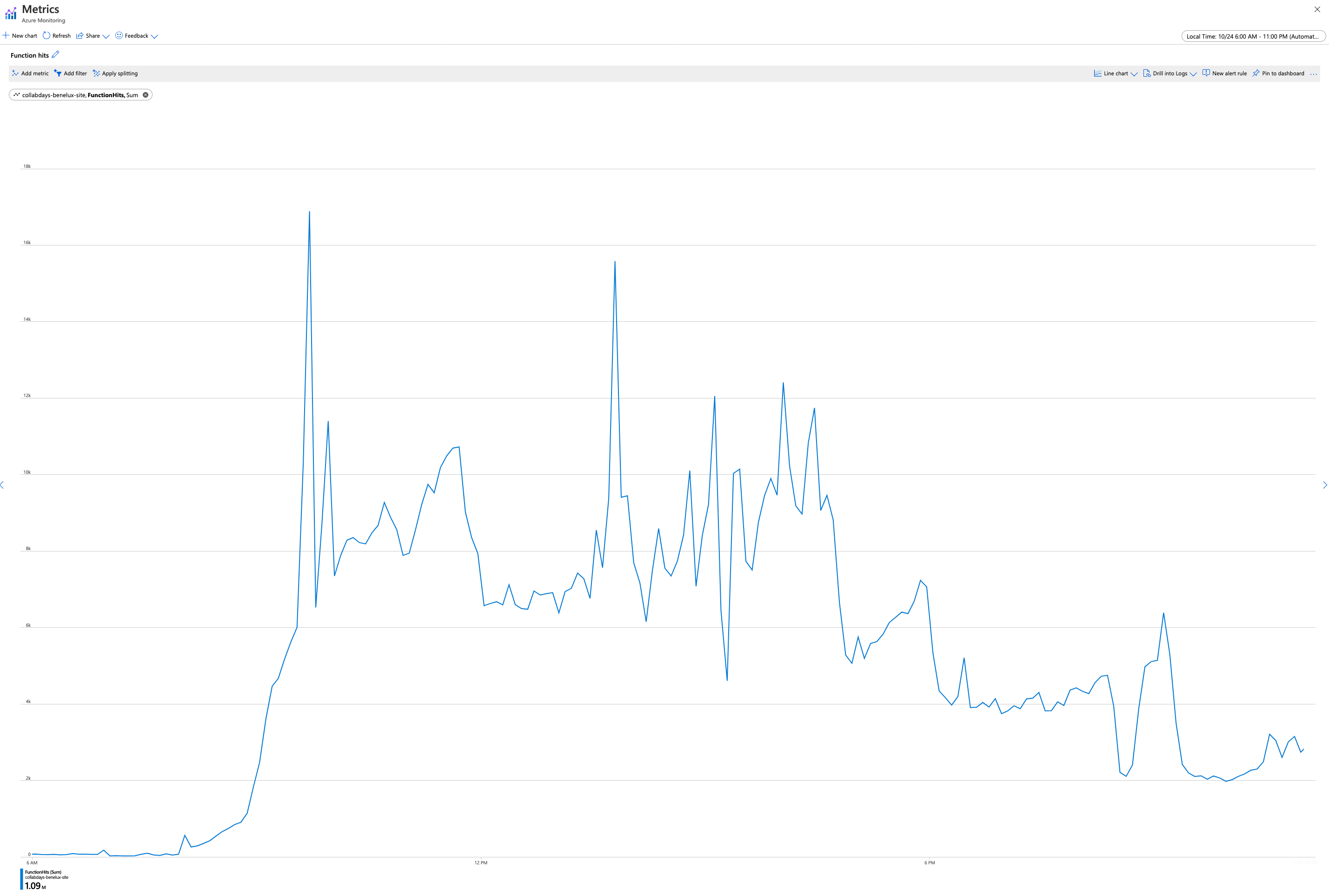
Discord
On Discord, we had 220 active members who wrote more than 1200 messages altogether.
Costs
Some people asked me about the costs. As this runs all under a sponsorship subscription, the cost analysis is not available. With Azure support, I was still able to grab all the data.
Azure Static Web App
The website’s total cost over the weekend with all the function calls included was: € 0,06.
Streaming
Like mentioned before, for streaming, we used Streamyard, and we went for the monthly professional version, which costs € 45.
Thank you all
To wrap it all up, I want to thank each one of you that attended our event.
Thank each of the 21 speakers for showing up on time and presenting their valuable content to the attendees.
Each of our sponsors, because without their support, we could not make this event take place.
The fantastic team behind BIWUG and DIWUG. Finally, we did something which we wanted to do for years. We organized an event together and did not have to agree where it would occur, as there was only one option.
I hope to see you all next year, hopefully, in real life. Stay safe!
Related articles
Which service? Netlify vs Vercel vs Azure Static Web App
How to make local Azure Static Web App development easier
Why does your timer trigger Azure Function run at unforeseen times?
Report issues or make changes on GitHub
Found a typo or issue in this article? Visit the GitHub repository to make changes or submit a bug report.
Comments
Let's build together
Manage content in VS Code
Present from VS Code
