Quick tip: How to use dynamic variable groups in Azure DevOps YAML pipelines
This post is over a year old, some of this information may be out of date.
The preferred way to implement pipelines these days in Azure DevOps is via YAML. Which makes the pipeline part of your code and is automatically version controlled.
When you were used to the classic way of creating release pipelines, you might have used environment scoped variables. These scoped variables were great to specify to which environments you wanted to provision/install/deploy/… your solutions. Like when you were releasing DEV solutions, it would use the DEV environment credentials.
Variable groups
In the YAML pipelines, the best way would be to make use of variable groups, but these still support only one environment.
A way to support these different environments per branch would be by creating a variable group per branch/environment.
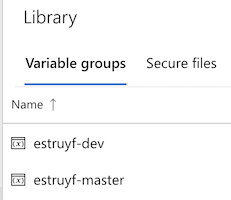
Using dynamic variable groups
The solution to use dynamic variable groups is by using expressions.
Info: More information about these expressions can be found here - Azure DevOps Expressions.
Here you can see an example:
variables:- ${{ if eq(variables['build.SourceBranchName'], 'master') }}: - group: <name>-master- ${{ if ne(variables['build.SourceBranchName'], 'master') }}: - group: <name>-devThe funny side note, yesterday Sebastien Levert and I were figuring out how we could make this work. One critical thing we forgot was the - in front of the expression. Once we found the solution, Sebastien said that he was going to blog, as he has not done it, and I needed the same approach today, it is time to share it.
Runtime parameters
Another approach would be to make use of a new feature called runtime parameters. These runtime parameters allow you to have more control over the parameter values you pass to your pipelines.
Info: You can find more information about the Runtime Parameters here: https://docs.microsoft.com/en-us/azure/devops/pipelines/process/runtime-parameters?view=azure-devops
parameters:- name: groupSelection displayName: Group Selection type: string default: <name>-dev values: - <name>-master - <name>-dev
variables: - group: ${{ parameters.groupSelection }}Thanks to Sven Saatkamp for providing this alternative solution
Related articles
Change the Active Directory User Password Through SharePoint
Things to know when creating subscriptions via the Microsoft Graph API
Publishing web projects from Visual Studio Code to Azure with Git
Report issues or make changes on GitHub
Found a typo or issue in this article? Visit the GitHub repository to make changes or submit a bug report.
Comments
Let's build together
Manage content in VS Code
Present from VS Code
