Publishing your VSCode Extensions from GitHub Actions
This post is over a year old, some of this information may be out of date.
Automation is key! That is how I think anyway. I’m not too fond of repetition, but for some reason, I had not yet automated my Visual Studio Code extension publishing. I always did this manually from my terminal by running vsce publish.
With my latest extension, I thought, now is the time to automate this as well.
Setting up your workflow
When publishing your Code extensions, you need to use the Visual Studio Code Extension command-line tool: vsce. Typically this is something you install locally by running npm i -g vsce.
In this case, we will do this on GitHub Actions instead, but before you can start, you need to create your Personal Access Token or also called PAT.
{{< blockquote type="important" text="Get your personal access token to publish to the VS Code Marketplace
When you got this PAT, add it as a GitHub Secret to your project.
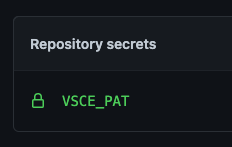
We will use this secret in the GitHub Actions workflow which looks as follows:
name: Releaseon: release: types: - published workflow_dispatch:
jobs: release: runs-on: ubuntu-latest
steps: - uses: actions/checkout@v2 - uses: actions/setup-node@v1 with: node-version: 14 registry-url: https://registry.npmjs.org/
- name: Install the dependencies run: npm i
- name: Install vsce run: npm i -g vsce
- name: Publish run: vsce publish -p ${{ secrets.VSCE_PAT }}Related articles
SharePoint Framework snippets extension for Visual Studio Code
SharePoint Framework Script Check extension for Visual Studio Code
Manual GitHub workflow triggers for Azure Static Web Site
Report issues or make changes on GitHub
Found a typo or issue in this article? Visit the GitHub repository to make changes or submit a bug report.
Comments
Let's build together
Manage content in VS Code
Present from VS Code
