MacBook Air M2: a great device for developers on the go
This post is over a year old, some of this information may be out of date.
As a developer, having a reliable and powerful device that you can take with you wherever you go is essential. Whether working remotely, traveling for business, or simply working from a coffee shop, you need a device to keep up with your workload without weighing you down. The MacBook Air M2 is the perfect device for developers who need a lightweight and powerful machine that they can take on the go.
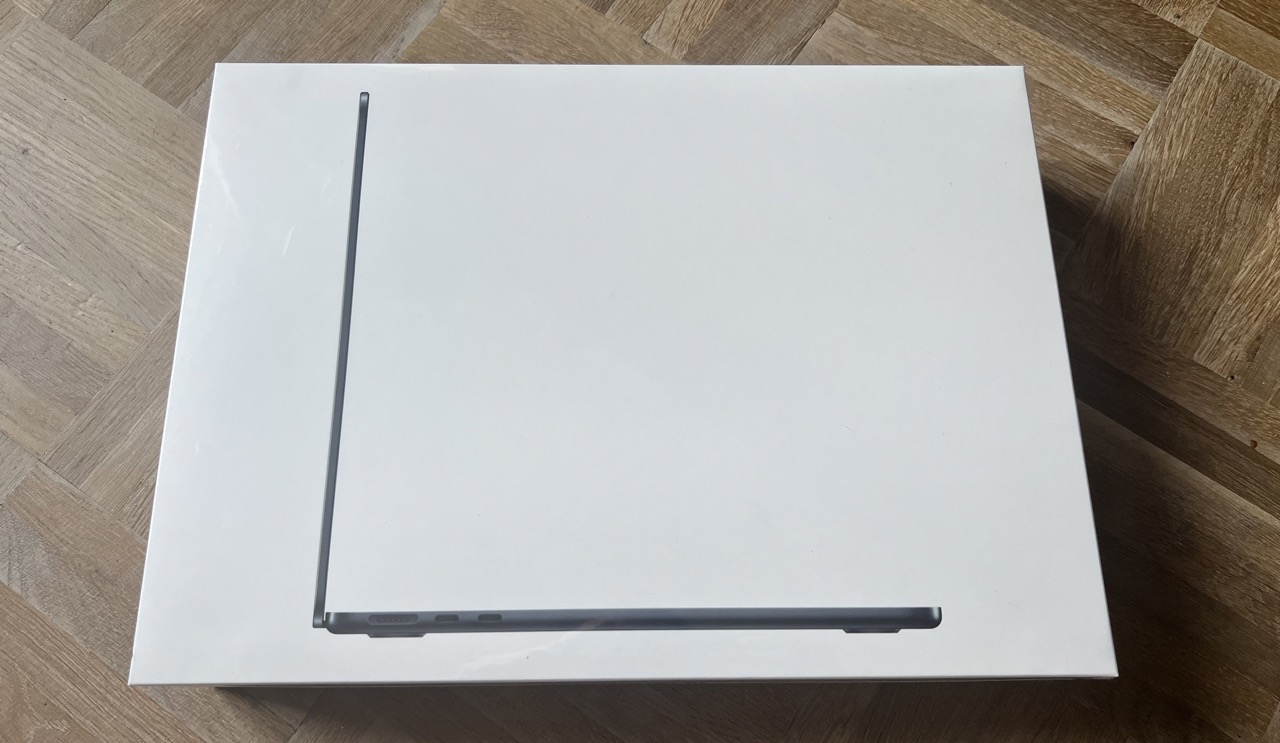
I have been in doubt for months to buy this device, so I read almost every review, saw all the video reviews, but still I was not sure. I have been using the MacBook Pro 14” M1 for a while now, and I love it, but I wanted a new personal device which is also very portable. Once I chatted with Andrew Connell on Twitter, he convinced me to buy the MacBook Air M2. As he has a similar use case for it, and does the same kind of work, I decided to go for it.
All of this doubt, is what made me write this review. I want to share my experience with the MacBook Air M2, and hopefully, it will help you to make a decision if this is the right device for you, so in this article, I’ll take you through an in-depth look at the MacBook Air M2 and explore why it’s an great choice for developers who need a portable and reliable device. We’ll examine the device’s specifications, performance, portability, battery life, screen resolution, and more.
My typical workday
I am a developer who primarily works with Node.js, TypeScript, and Visual Studio Code. These tools are commonly used in web development, so you can see this review from the perspective of a web developer.
I also use the MacBook Air M2 for other tasks, such as writing, and reading. I use the device for personal tasks as well, such as browsing the web, checking email, and watching movies (which does not happen regularly, only when traveling).
Specifications of my device
My MacBook Air M2 came with 16GB of RAM and a 1TB SSD, which is more than enough for my development needs. You can also get it with 24GB of RAM, but I did not see the point in that, as I used the Mac Mini M1 with 16GB of RAM for years whithout ever running into memory issues.

The MacBook Air is powered by Apple’s M2 chip, which provides great performance while being energy-efficient, which translates to longer battery life.
Battery life
The battery life is great, and I can easily get a full day’s work (read 8 hours) done without needing to charge it. It depends a bit on the workload of course, in some cases, I have multiple projects open in Visual Studio Code and running multiple processes on them as well.
One thing I noticed is that I get a bit more battery life out of the MacBook Pro 14” M1 I have from Rapid. It might be because of the slim design, as the PRO comes with a bigger battery. Of course, I also have been putting the device to the test more often, as I am writing this review.
Performance
Performance was something I was afraid for. As in a lot of reviews I read that the MacBook Air runs hot pretty fast, and as it has no fans, it means that you get throttled.

After two weeks, I can say that I have not experienced any throttling, and the device runs cool. It’s a powerful machine that can handle workload-intensive tasks such as coding, compiling, and running various software applications. In fact, its performance is so impressive that many developers use it as their primary development device, rather than just as a portable device. The device’s M2 chip, combined with the SSD storage, allows it to boot up quickly and run multiple applications smoothly.

Maybe another point why my device is running cool, is because I use a Moft laptop stand. I have been using this stand for years. It is a great accessory, becaue its foldable, it makes traveling easing.
Keyboard
One of the critical components of any development device is the keyboard, and the MacBook Air M2 does not disappoint in this regard. Typing on the MacBook Air M2 feels similar to typing on my MacBook Pro, which provides an excellent typing experience for developers. The keys are well-spaced and have a good amount of travel, making it easy to type for extended periods of time without experiencing any discomfort. Nothing more to say about the keyboard, it’s great.
Portability
One of the main reasons why I choose the MacBook Air M2 is its portability. The device is incredibly lightweight and slim which makes it easy to carry around.
It easily fits into a backpack, making it an excellent device for developers who are always on the go. Its slim design also means that it won’t take up too much space on a desk or coffee shop table.
Screen and resolution
The MacBook Air M2 comes with a 13.6-inch screen that has a resolution of maximum 2560x1664 pixels. That is based on the specifications, but if you start using the device, from the display options, you will only set a resolution of maximum 1710x1112 pixels. This is because it would use the HiDPI mode, which is a feature that makes the text and icons look sharper on the screen.
As I like to work on a much higher resoltion, I made of an app called Display Menu, which allows you more resolution options, but that did not do the job. Every resolution I tried, was not using the whole screen, it would start underneath the notch.
After looking around, I found a solution, which is to use the BetterDisplay app which is installable via Homebrew - brew install --cask betterdisplay.
With this application, I was able to set the resolution to 2560x1664 pixels, which is the maximum resolution the screen can handle.
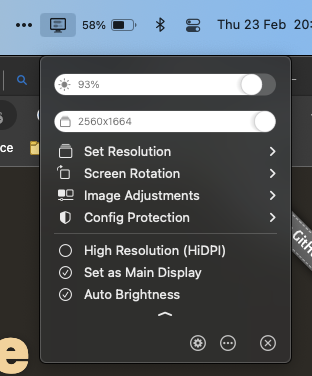
Important: 60Hz refresh rate
If there is one negative point about the screen, is that it only supports 60Hz refresh rate. I have not noticed any issues with that, but I can imagine that it might be a problem for some people. The MacBook PRO has a 120Hz refresh rate.
Connectivity
The MacBook Air M2 comes with several connectivity options, including two Thunderbolt/USB-4 ports, which allow for lightning-fast data transfer and can connect to external displays (only one).
If there is one thing I might mis from time to time, is the HDMI port which was reintroducted in the MacBook Pro 14” M1. I do not use it often, but it is nice to have it there when you are working remotely and need to connect to a TV or projector.
Now I have had a couple of MacBooks in the past, so I still have various adapters laying around.
Pricing
The MacBook Air is definitely not the cheapest device on the market, but it is also not the most expensive Apple device. If you want an Apple laptop, you will have to pay the “premium” price tag, unfortunately, that is just the way it is.
Price is always an important consideration when choosing a development device, and do not forget you will have to upgrade the SSD to get better read/write performance. Which costs a € 230 extra, or take the one with 10-core GPU as this already comes with a 512GB SSD and gives you 2 extra GPU cores. If you want to get 16GB of RAM, that will cost you € 230 extra.
Conclusion
After months of research and hesitation, the MacBook Air M2 has exceeded my expectations as a developer. Its combination of portability, power, and reliability make it an excellent choice for developers who need to work on the go. If you are looking for a lightweight and powerful device, the MacBook Air M2 is a perfect choice. I highly recommend it.
Related articles
My review of the Jabra Evolve2 85 headset
A look at the features and benefits of the Front Matter CMS
Front Matter has been created with the intention of becoming a simple and easy-to-use CMS. Read more about the features and benefits of the Front Matter CMS.
Reviewing the Shokz OpenRun Pro 2 for cyclists
Discover the Shokz OpenRun Pro 2 headphones for cyclists—enhanced sound, comfort, and safety for your rides. Perfect for music and awareness!
Report issues or make changes on GitHub
Found a typo or issue in this article? Visit the GitHub repository to make changes or submit a bug report.
Comments
Let's build together
Manage content in VS Code
Present from VS Code
