Implementing localization file checks to prevent issues in SharePoint Framework solutions
This post is over a year old, some of this information may be out of date.
If you are working on a SharePoint Framework solution which has to support multiple languages. You will already know that the localized labels are created in localization (resource) files which are “just” JavaScript files. There is actually nothing wrong with this approach in SharePoint Framework, although you could experience some issues with it.
Info: More information about localizing web part contents can be found here: https://docs.microsoft.com/en-us/sharepoint/dev/spfx/web-parts/guidance/localize-web-parts#localize-web-part-contents
Localization requires two things:
- A definition file for which localization keys that are available in the project. This is the “.d.ts” file.
- The actual resource file(s). The default one is en-us.js, but you can add more depending on which languages you want to support.
Both of these files require that the contents of them are written in a specific way. Luckily, you will not have to remember this, as every project by default adds them.
What could go wrong?
The problem with the localization files, especially the JavaScript files, are not validated for errors during the build process of SharePoint Framework.
For instance, when you accidentally add the following to your localization file:
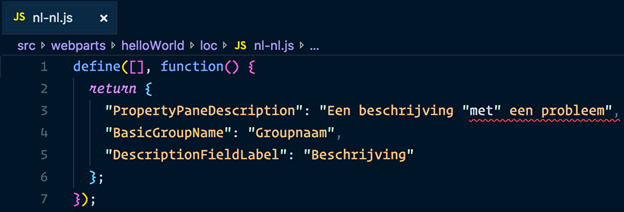
During a build, this will not be discovered:
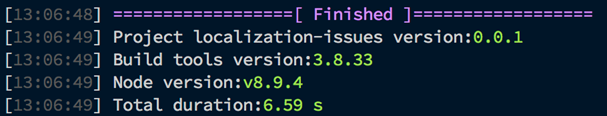
This example is done in the nl-nl.js file, so in order for testing out the Dutch localization, you need to be sure to set the right debugging language (more information on how you can do that can be read in the provided documentation link at the top of this article). In my case I do my test by running gulp serve -nobrowser --locale=nl-nl, once you load the web part, you will see a similar error like this one:
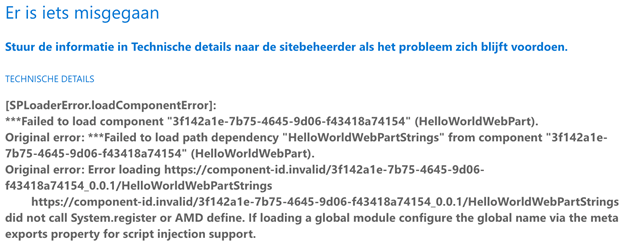
When a developer is going to add the localization keys and labels to a project. The chances are that he/she will immediately spot these kinds of issues early in the process. In larger projects, it could be that there are other persons involved or even automated systems which automatically add these localization files to the project. Which makes them harder to spot. Only by some extensive language testing, you will catch these issues before you deploy the solutions into production.
Is there a better way?
Testing is always required of course but spotting these localization problems before they go to any environment is much better. A better way to prevent this from happening is to integrate a process that captures these localization file issues.
There are two options for such a process:
- Extend the build system with an extra task to verify the localization files;
- Convert the JavaScript files to TypeScript.
Adding an extra localization validation task
In order to add a localization validation task to your project, you will have to first install esprima by running: npm i esprima -D -E (esprima is already present in the SPFx projects, but just in case, this will make sure that you always have this dependency installed).
Esprima is an ECMAScript parser which can be used for static code analysis and can catch these kinds of issues very quickly.
Once installed, you can integrate the following validation task in the gulpfile.js file in your project:
You can run the task by executing gulp validate-localization. The task will then fetch all localization JavaScript files, parse them, and if there are issues, return them.
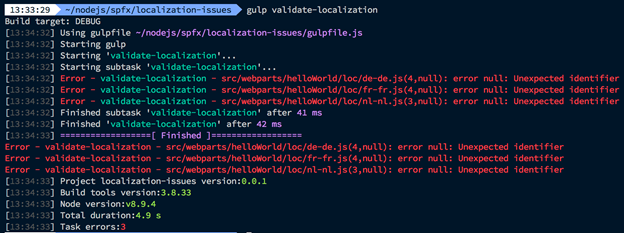
The task has also been added to the build rig system of SharePoint Framework. This means, that when you run gulp bundle, the validation task will also be executed.
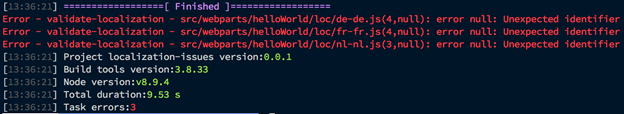
This task will help you prevent that broken localization files get into a production bundle.
The TypeScript way
This approach does not require any additional dependencies. The only thing what is required is that you have to change all the JavaScript localization files to TypeScript. That way, when you run a build, they will automatically be validated for errors during the transpilation.
In order to change the JS localization file to TS, you will have to update its contents. Here is an example of such a TS localization file:
Once you updated all the localization files, and start to bundle your solution, you will see the following output:
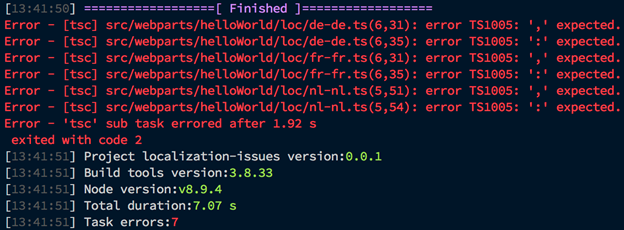
I would recommend adding one of the two provided processes to your solutions, that way you are sure that you will not end up in situations where localization files are causing issues and preventing your solutions to load.
Related articles
Simplify localization in SharePoint Framework projects
How to debug your SharePoint Framework web part
Search web part created with the SharePoint Framework
Report issues or make changes on GitHub
Found a typo or issue in this article? Visit the GitHub repository to make changes or submit a bug report.
Comments
Let's build together
Manage content in VS Code
Present from VS Code
