From idea to production in under an hour with AI
As a VS Code extension developer constantly checking marketplace stats across multiple extensions, I had a simple problem: too much tab-switching, not enough insight. So I decided to build a unified dashboard. But here’s the kicker - I wanted to see just how fast modern AI development tools could take me from idea to production.
The result? A fully functional, production-ready dashboard in under 60 minutes.
This article isn’t just another “look what I built” post; it is about showcasing what AI-powered development can achieve in 2025 and how dramatically it’s changing the speed at which we can turn ideas into reality.
The AI development experiment
I wanted to answer a simple question: How fast can AI tools take you from problem to production in 2025?
My challenge was specific:
- Build a dashboard to track all my VS Code extension stats
- Make it production-ready with real APIs, not just prototypes
- Use only AI-powered tools and see how far they can take me
- Document the entire process to show what’s possible
The timer started, and I dove in with testing some of the available AI tools as my “copilot.” The tools I used were:
The tool that would give me the best initial result would be used as a foundation. I would then iterate on it with GitHub Copilot to refine the code, add features, and make it production-ready.
The initial prompt
Here’s the thing about AI development: your initial prompt is everything. I’ve learned that being specific about requirements while leaving room for AI to make wise decisions gets the best results:
In order to follow the Demo Time stats, I want you to create a simple website that calls an
/api/stats. The API should return:// Example response from the VS Code Marketplace API with the stats for the Demo Time extension
On the dashboard, I want to see the following:
- Page views
- Installs
- Web downloads
- Uninstalls
Make use of React, Tailwind CSS, and TypeScript.
The data should come from an API backend and should be mocked when used locally.
Minute 0-15: AI tool showdown
Each of the AI tools I tested had its own strengths and weaknesses. Here’s how they performed in my 15-minute sprint to get the first version of the dashboard up and running:
Bolt.new ⚡
- Strength: Lightning-fast prototyping
- AI Magic: Instantly understood the requirements and spun up a working demo
- Experience: The first version was up in under 1-2 minutes, but the charts were not functioning. With a couple of iterations, it generated a fully functional dashboard. Bonus points for the table with the daily stats.
Link to the service: Bolt.new
Here’s how the Bolt.new interface appeared at the beginning:
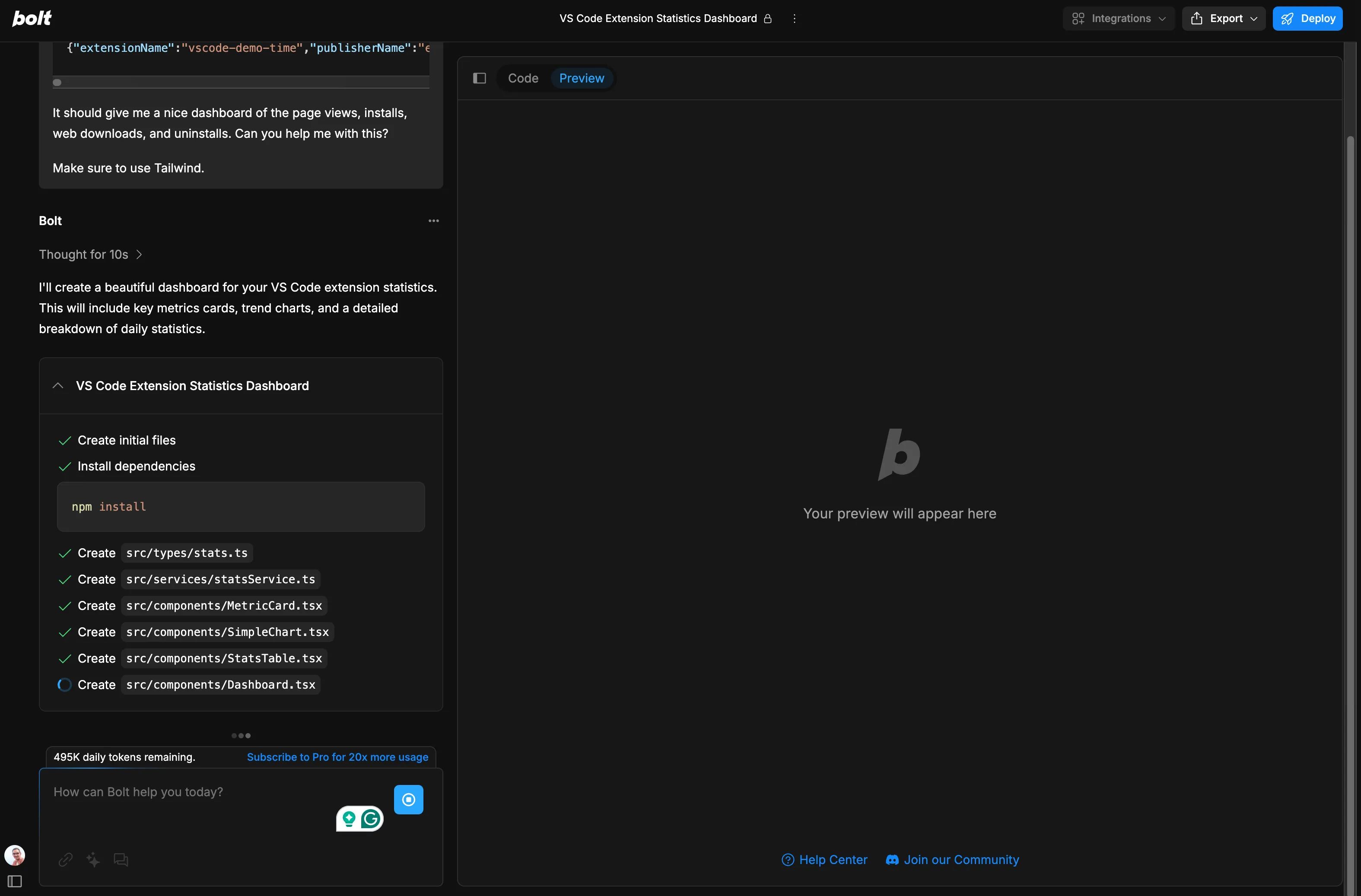
Here’s the initial dashboard version it produced:
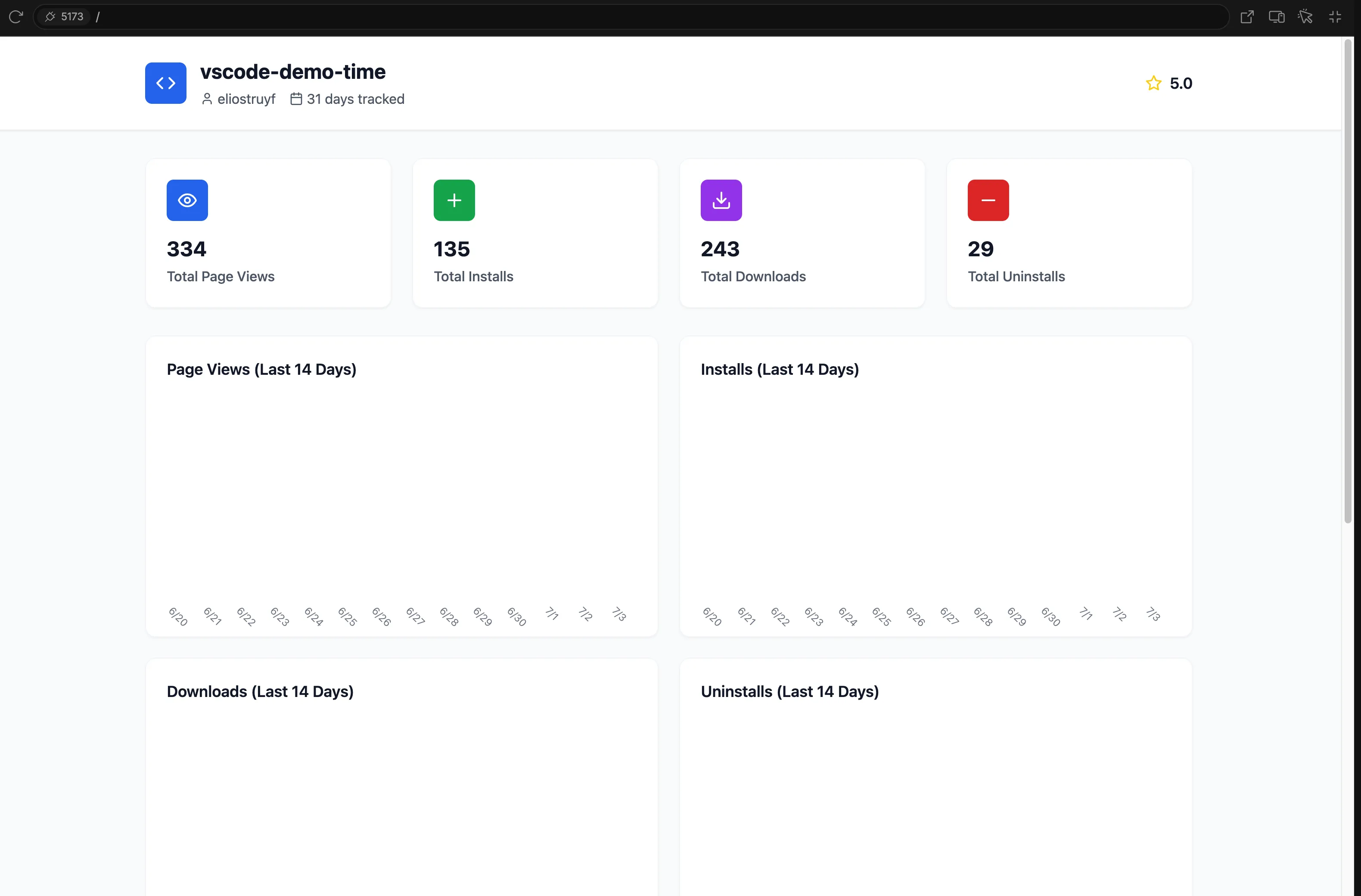
v0.dev by Vercel 🎨
- Strength: Great UI components, focuses on Next.js
- AI Magic: Generated pixel-perfect Tailwind components that looked professional
- Experience: UI was nice in the desktop view, but had some issues with responsiveness on mobile. That might be because I didn’t specify that in the initial prompt.
Link to the service: v0.dev
Here’s how the v0.dev interface appeared at the beginning:
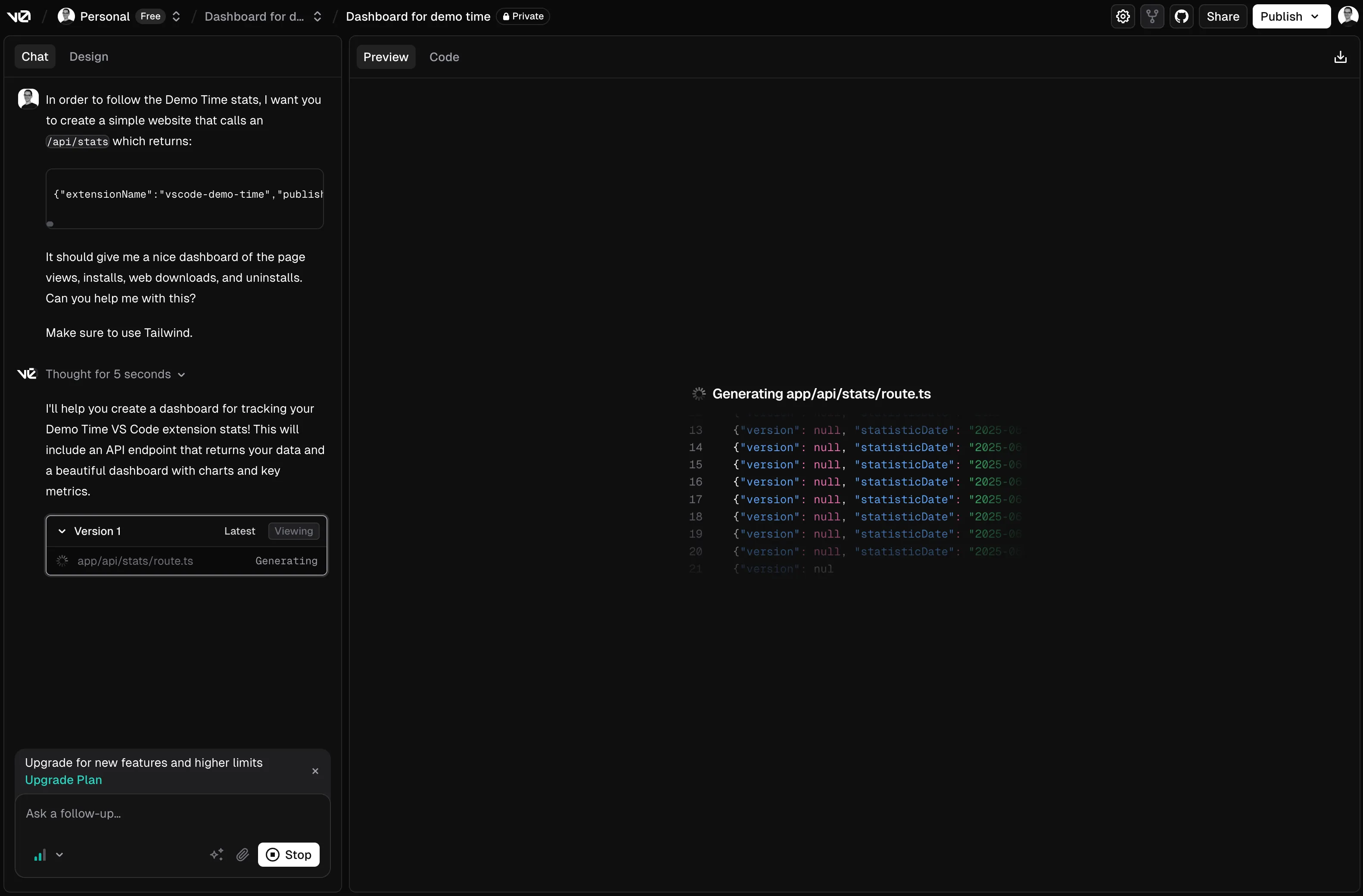
Here’s the initial version of the dashboard it generated:
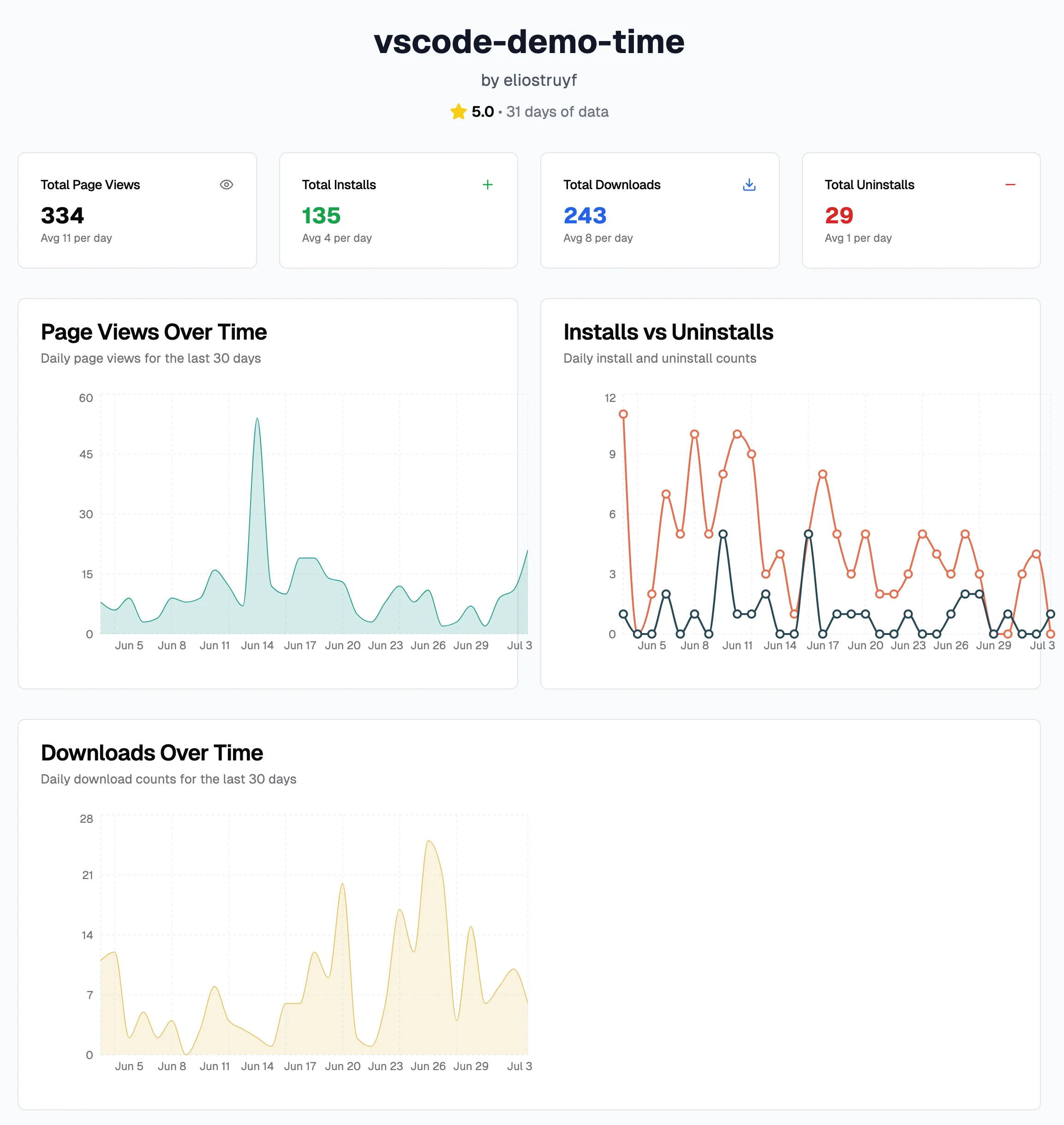
Lovable.dev 🔧
- Strength: Full-stack approach with good project structure
- AI Magic: Created a beautiful UI and good graph implementation
- Experience: The initial version was visually appealing and included well-designed graphs.
Link to the service: Lovable.dev
Here’s how the Lovable.dev interface appeared at the beginning:
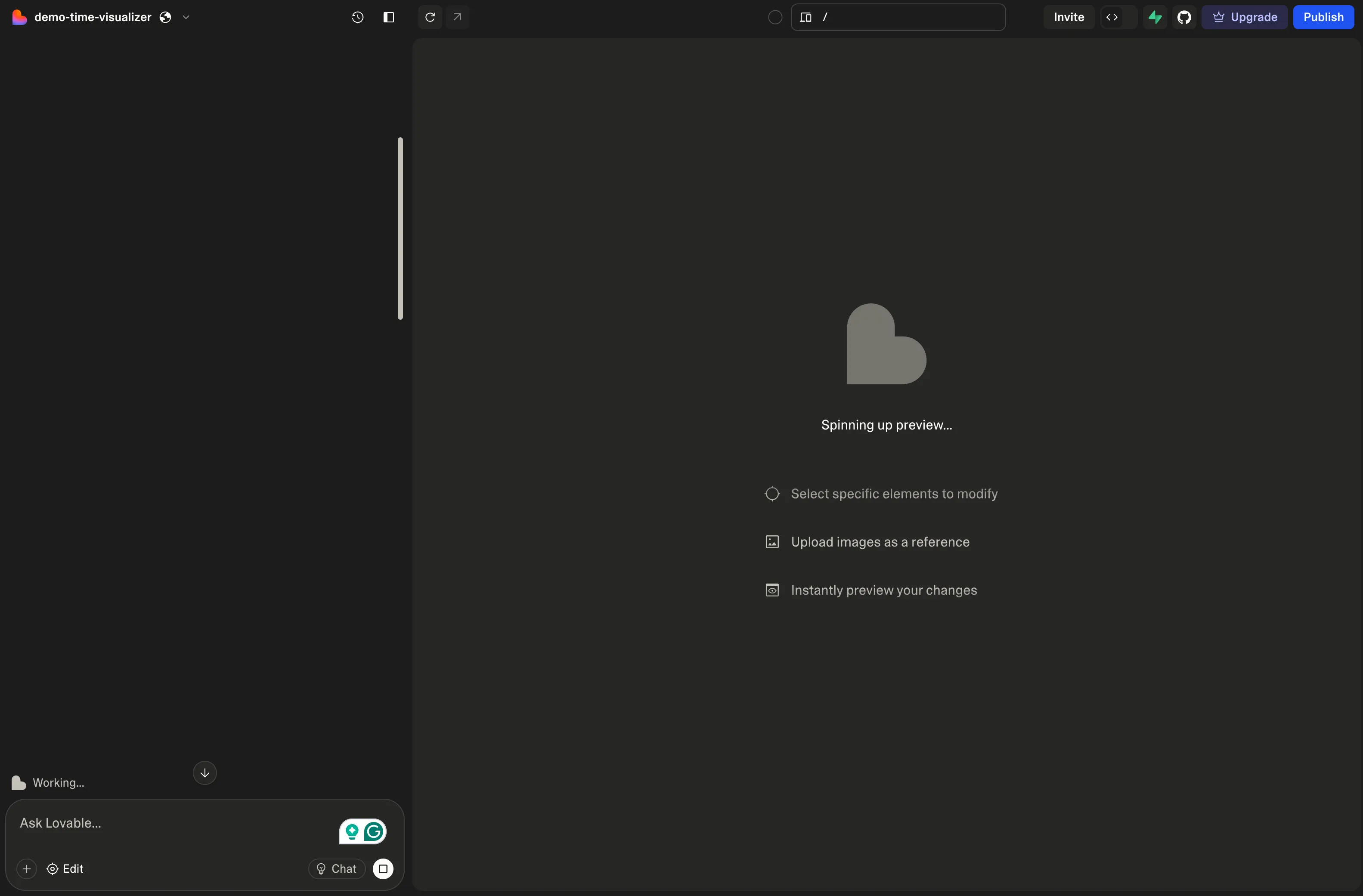
Here’s the initial version of the dashboard it generated:
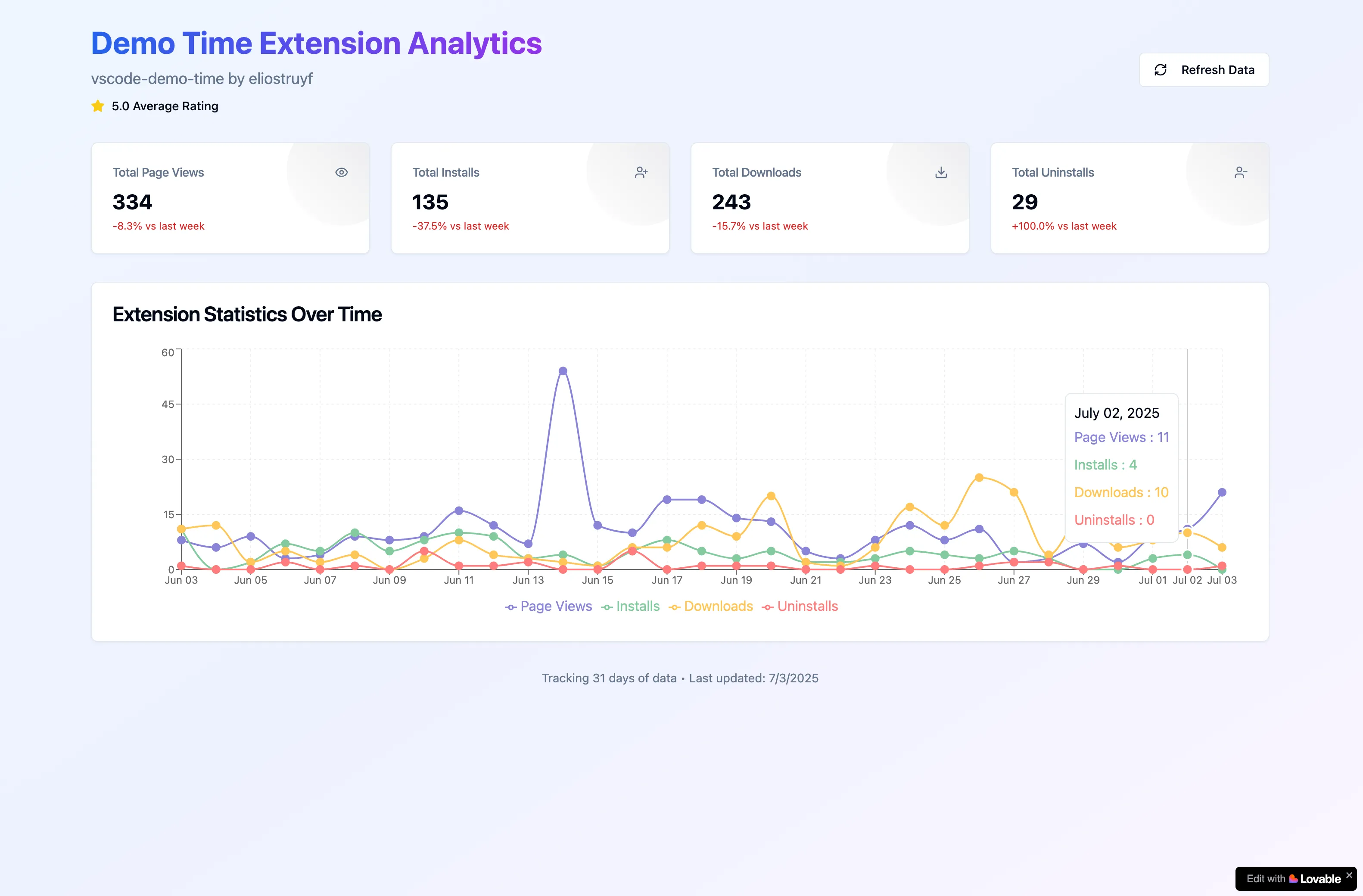
GitHub Spark 🏆
- Strength: Full integration with GitHub without the need to set up any other permissions or services
- AI Magic: Understood context across the entire codebase, suggested optimal patterns, and generated production-ready code
- Experience: It was the slowest service of them all, but the solution it provided looked the best. It provided a similar graph to Lovable and added a table with the daily stats.
Link to the service: GitHub Spark
Here’s how the GitHub Spark interface appeared at the beginning:

Here’s the first version of the dashboard it generated:
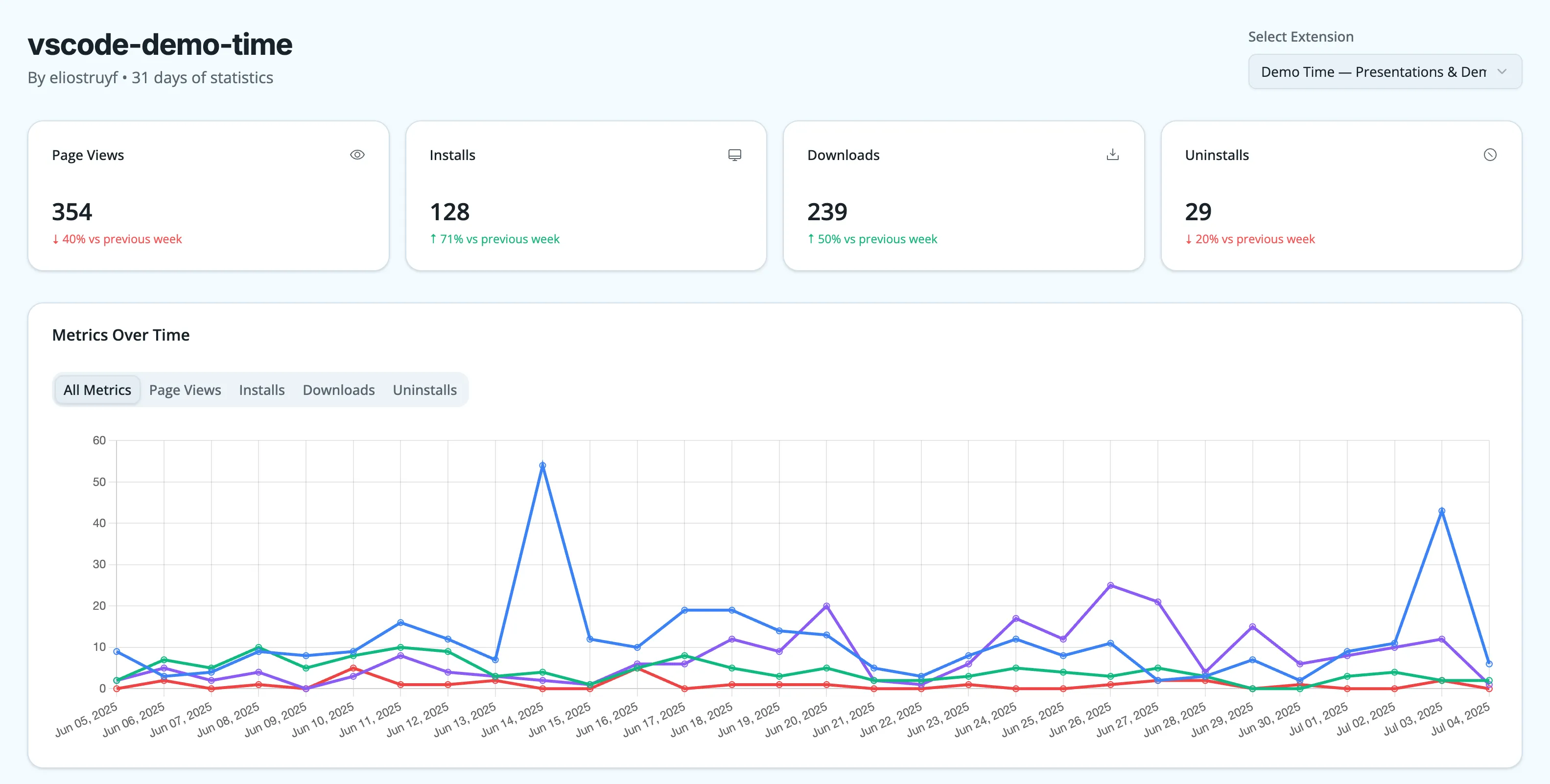
Minute 15-45: Further iterations and production readiness
Up to this point, I have spent a total of 20 minutes building the initial version of the dashboard.
After GitHub Spark created the initial version, I cloned the repository and began iterating on it with GitHub Copilot to improve it.
On my first installation of the dependencies, it failed, as GitHub Spark uses an internal @github/spark package that is not “yet” available on npm, so I had to remove it from the package.json file. After that, I was able to install all dependencies.
I wanted to add the following features:
-
Prompt 1: Remove all the
@github/sparkdependency references from the filesResult: It removed all references, but I had to manually change
useKVtouseStatein the React component, as it was unable to do so automatically. -
Prompt 2: Write the API to be able to run on Cloudflare Pages/Workers and let it call the VS Code Marketplace API with the following example URL.
Result: It created a
functionsdirectory with astats.tsfile that can be used to fetch the stats from the VS Code Marketplace API. -
Prompt 3: Use an environment variable for the VS Code Marketplace - Personal Access Token.
Result: It added the required code to the
stats.tsfile to use theVSCODE_MARKETPLACE_PATenvironment variable. -
Prompt 4: Make the table headers sortable.
Result: It added the necessary code to make the table headers sortable, allowing me to sort the stats by page views, installs, web downloads, and uninstalls.
-
Prompt 5: Add a selector for other extensions by performing an API call to the VS Code Marketplace API.
Result: It added a dropdown to select other extensions, allowing me to switch between them and see their stats.
Minute 45-60: Deployment
The only thing I had to do manually was to set up the Cloudflare Pages environment, link my DNS, and add the VSCODE_MARKETPLACE_PAT environment variable. GitHub Copilot and Cloudflare took care of the rest to deploy the dashboard.
The finished dashboard includes everything you’d expect from a professional application:
- 📊 Real-time stats: Page views, installs, downloads, uninstalls with trend indicators
- 🔄 Dynamic extension selection: Dropdown that automatically loads all your extensions
- 📈 Interactive visualizations: Charts that respond to user interaction and show meaningful insights
- 📱 Mobile-responsive design: Works perfectly on any device size
- ⚡ Fast performance: Optimized loading and caching strategies
- 🎨 Professional UI: Clean, modern design that looks production-ready
The dashboard is live at stats.demotime.show. Please take a look and see what 60 minutes of AI-powered development have produced. The source code is available on GitHub, allowing you to see precisely what AI generated versus what I refined.
Where AI still needs human guidance
While AI has come a long way, there are still areas where human expertise is crucial:
- Architecture decisions: Choosing the right tech stack, database design, and API structure
- Creative decisions: Color schemes, visual hierarchy, brand alignment
- Business logic: Specific requirements that need domain expertise
- User experience: Fine-tuning interactions and animations
- Performance optimization: AI is good, but humans still win on edge case optimization
- Strategic decisions: Long-term architecture choices and technical debt management
Conclusion: Now is the best time to learn to code
If there’s one key takeaway from this experiment, it’s that understanding how to code and grasping architectural decisions makes AI-powered development significantly more effective. The better you can define your requirements and structure your project, the more impressive the results AI can deliver.
It all starts with clear, well-thought-out specifications. The more context and direction you provide, the more likely AI is to generate something truly useful.
Between all these tools, there’s no single winner. Each platform has its strengths, preferred tech stacks, and unique workflows. Ultimately, they all offer a solid foundation or a great starting point for your project.
The future belongs to those who combine coding skills with AI. If you’re thinking about learning to code, now is the perfect time. AI will amplify what you can achieve.
What will you build with your next hour?
Related articles
VS Code Workspaces for better AI assistant context
Enhance your AI coding assistant's context with VS Code Workspaces for seamless multi-project collaboration and improved code coherence.
Ghostwriter for VS Code: your AI interviewer in your editor
I am releasing a new VS Code extension that brings the Ghostwriter interview experience directly into your editor, helping you write authentic content faster.
My evolving relationship with AI in development
Explore my journey with AI in development, from prompt engineering to collaborative coding, and discover the future of AI-assisted programming.
Report issues or make changes on GitHub
Found a typo or issue in this article? Visit the GitHub repository to make changes or submit a bug report.
Comments
Let's build together
Manage content in VS Code
Present from VS Code
Engage with your audience throughout the event lifecycle
