A look at the features and benefits of the Front Matter CMS
This post is over a year old, some of this information may be out of date.
Front matter CMS is a new, fresh and easy-to-use content management system with a sleek frontend. It can be used for any type of website - blog, portfolio, landing page or even an online store. Without any dependencies to websites, APIs, and databases.
The system is open-source and can be installed within seconds. It also gives you the power to extend it to your own needs with custom content types, scripts, and more.
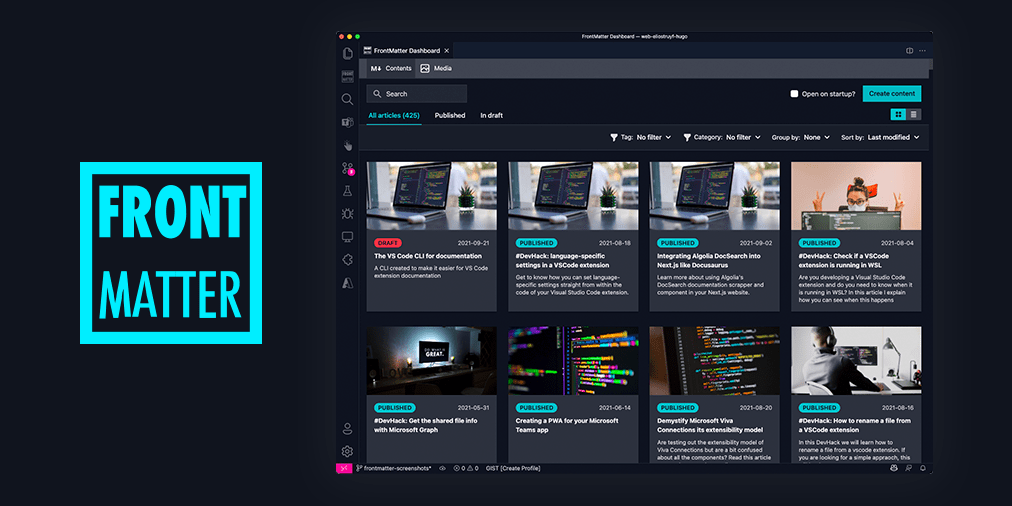
How Front Matter was born
Bloggers are some of the most popular writers on the web. From personal blogs to corporate blogs, bloggers are using their writing to build their platforms and brands. I myself started blogging in 2010, while I was using Wordpress for years, I finally moved to a statically generated site. One thing I missed, was a tool that would help me with all the manual tasks to perform for the statically generated content, like content creation, updating metadata, setting the dates, and more.
In 2019, I developed the first version of Front Matter. Initially its main focus was around the metadata or front matter of your markdown articles. That is also where the name originates from.
Today, a blog is not only to manage a blog anymore. As many bloggers are moving away from using WordPress, Tumblr, etc. They are using static site generators using Jekyll, Hugo, Next.js, Gatsby, etc. The contents are hosted on GitHub pages, Netlify, Vercel or any other hosting platform of their choice. With this move to static sites, we leave behind some great features, but this is not always bad.
Static sites do not rely on a database and can load faster than the other website types. I believe you should not sacrifice any features for switching to a static site to manage your content. That is why I started working hard on the next versions of Front Matter to make it a full-blown CMS that is as feature-rich as it is today.
The Front Matter CMS
Today, Front Matter is a CMS that can be used for any type of website you want to manage. With support for content types, you have the ability to create articles, manage pages, add products, and many more.
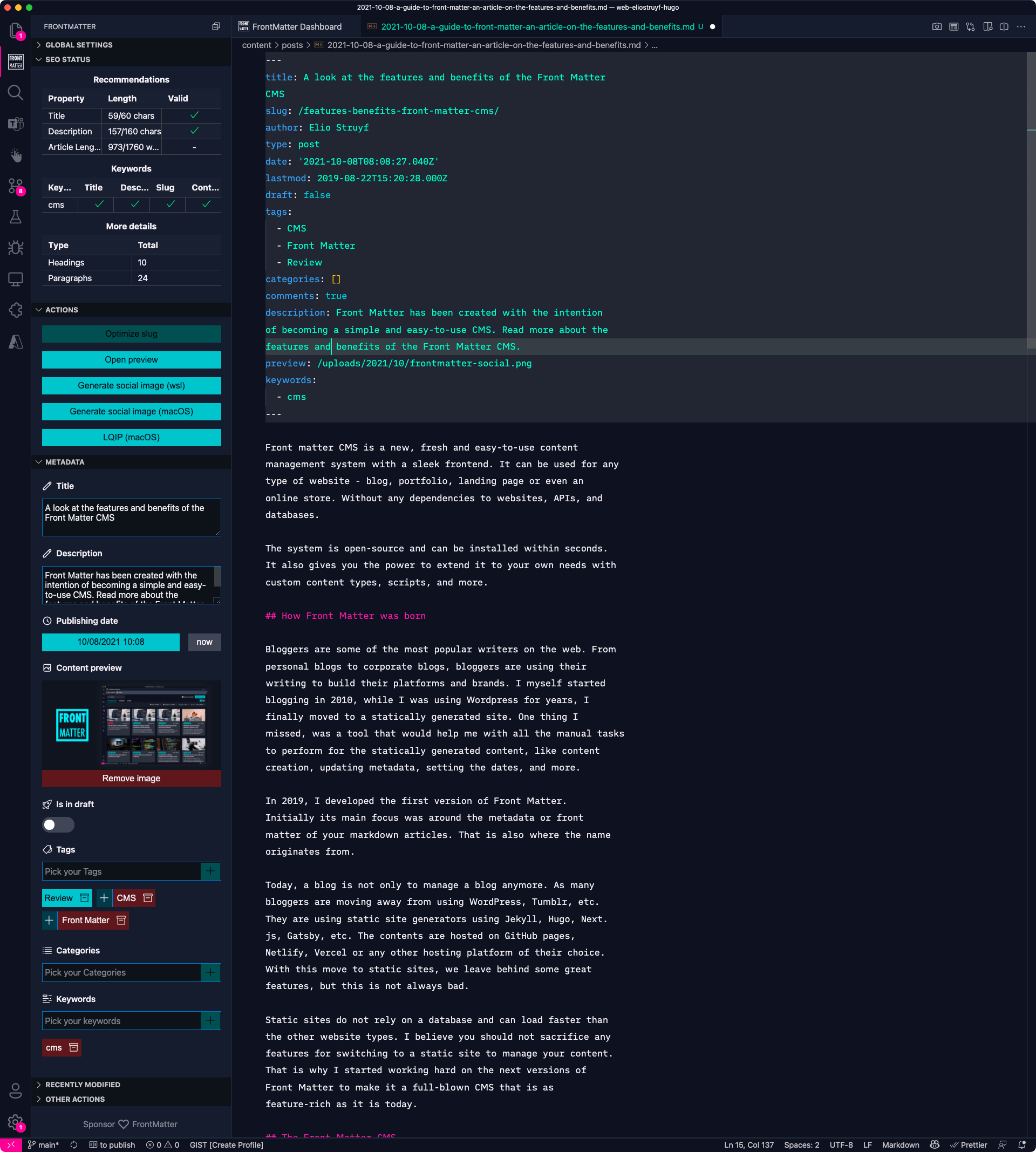
Here are some of the benefits of using Front Matter:.
- Works with any site generator;
- Simple to install, configure and manage;
- Free to use;
- Easy to extend, we provide the toolkit, you define how to use - it;
- Manage the front matter of your Markdown files;
- Quick content and media management with the integrated - dashboard in Visual Studio Code;
- Secure as it has no website or API dependencies. Making it a - real serverless CMS;
- Open-source.
Security
As Front Matter is a CMS, built for Visual Studio Code. It is a serverless and headless CMS, meaning that it does not rely on a database or API.
You do not require to create any account, you do not have to login to any service. You can just use your editor to start managing your content.
With the power of GIT, you could manage the content of your website with all of your team members.
Content Types
What was lacking from the initial release from Front Matter were Content Types. With the release of Front Matter 4.0, we added support for content types.
Content types are a way to organize your content. You can create content types to organize your content. For example, you can create a content type called “Blog Posts” and then create articles in that content type.
Site and page previews
How does the content you write look like when you publish it? Front Matter has a built-in preview feature that shows you how your content will look in the real website. It can provide this, as it runs locally on your machine. All you have to do is spin up the local server, and let Front Matter do the rest.
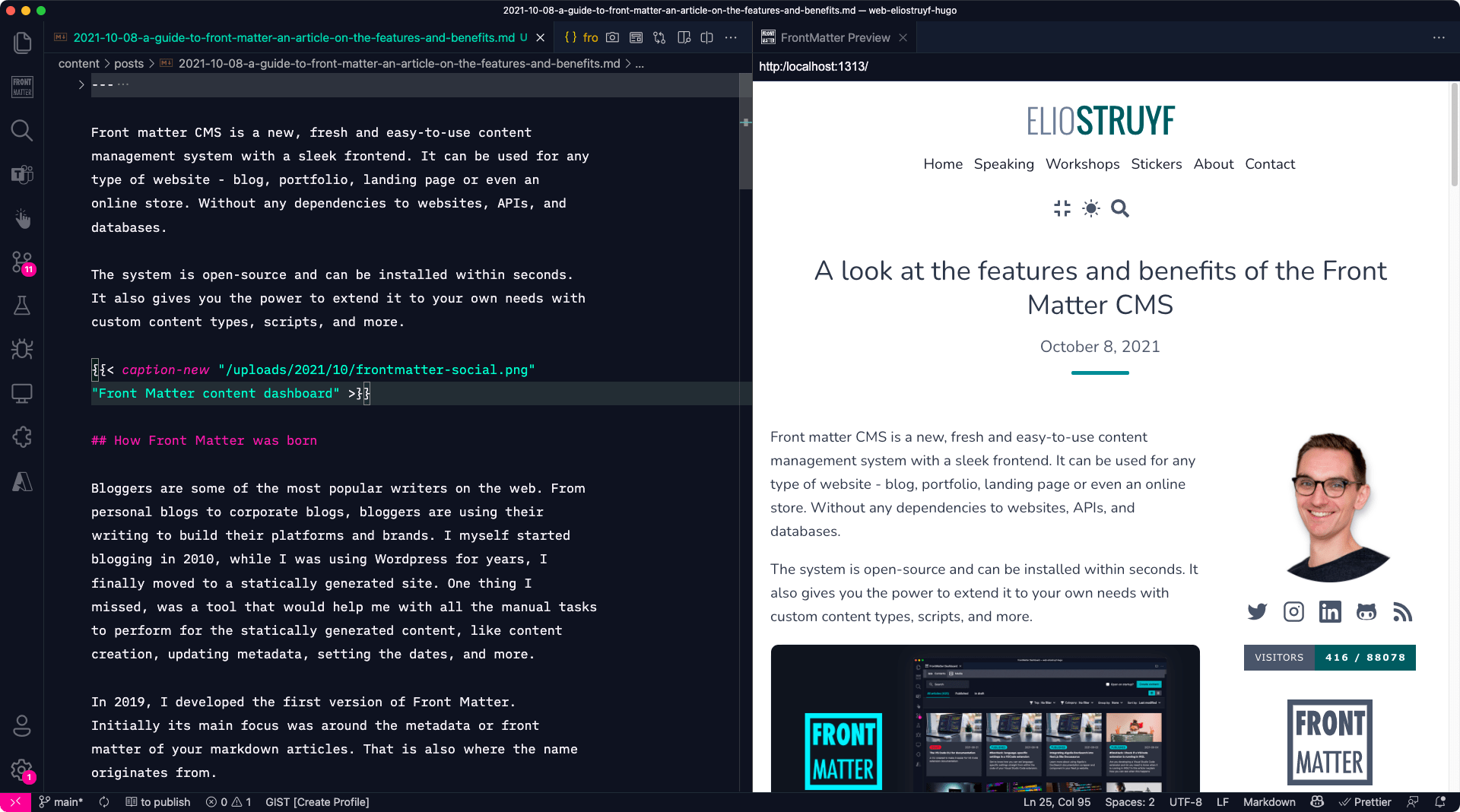
Content or article management
Get an overview of all the markdown files in your content folder. You can also search, filter, group, and sort your content.
The content dashboard makes it easy to for instance see what is in draft and what is published. You can also edit, delete, and publish your content.
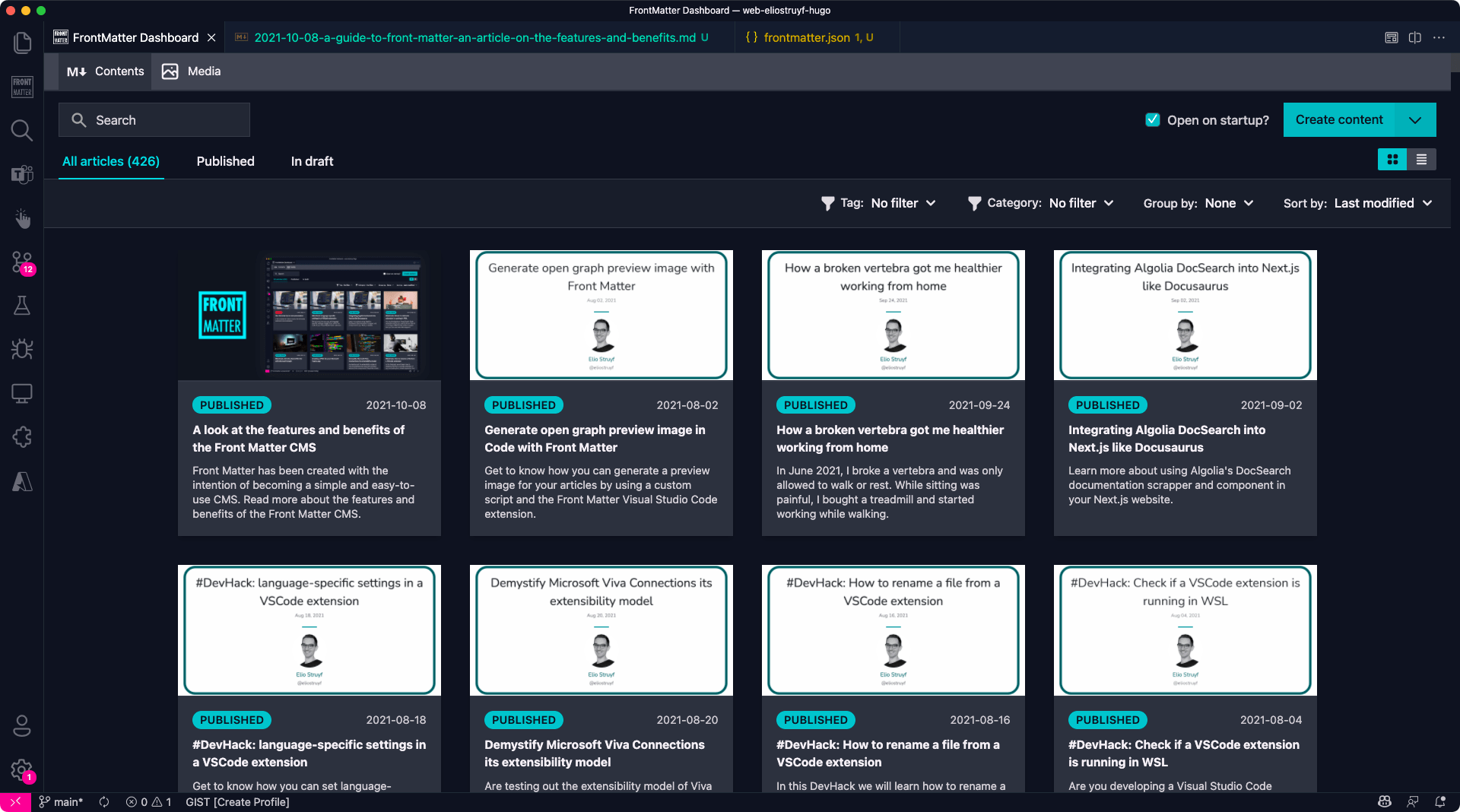
Media management
One of the most powerful features in Front Matter is the media management. You can upload media files to your website by just drag and dropping it in VS Code. You might think, but where is the benefit in it? Well, it allows you to quickly preview the image you uploaded, and manage its metadata like alt text, title, and more.
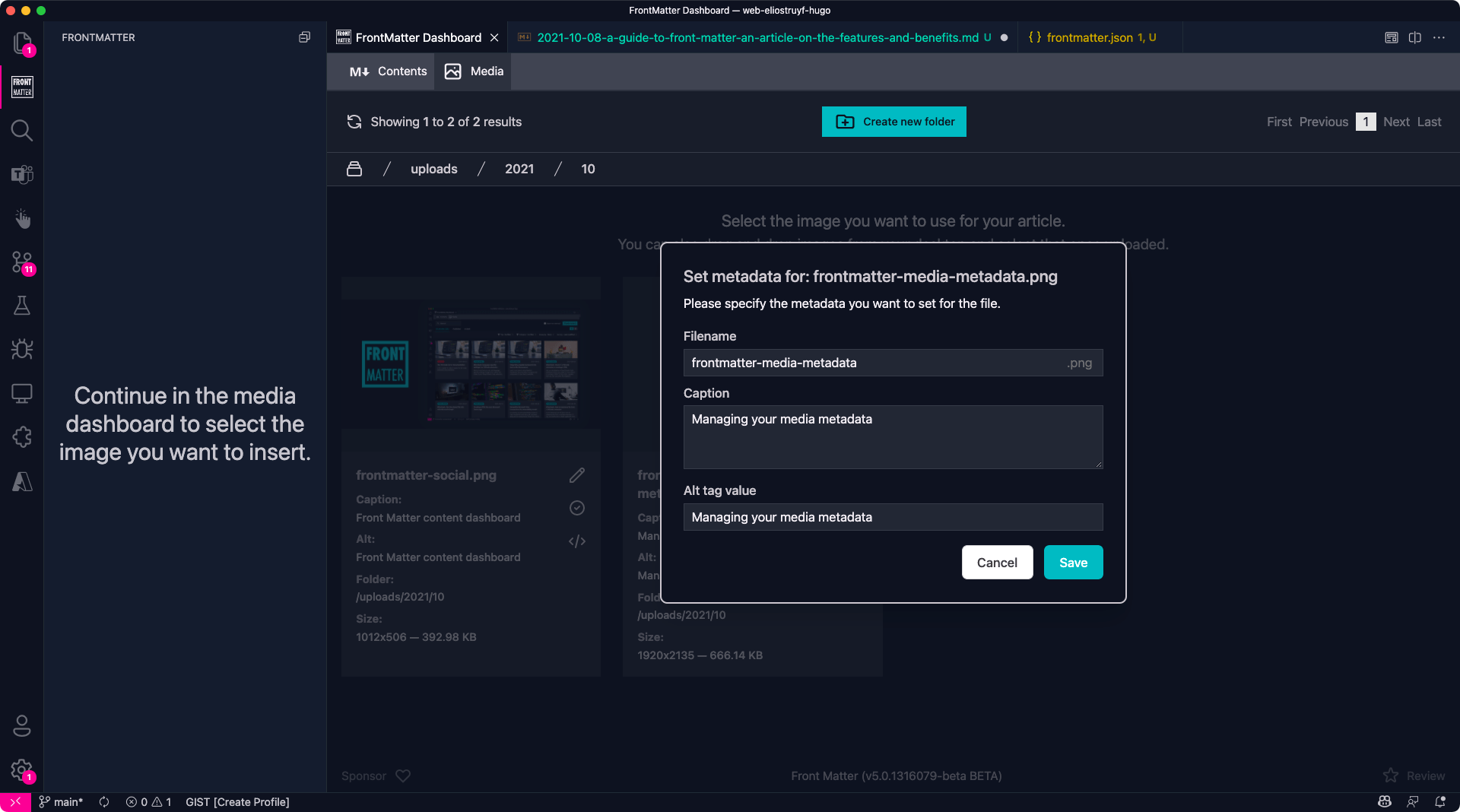
Another great feature is the integrated dashboard for inserting media files into your article contents. No more copy pasting or guessing the media file path. Just click on the add media action in the toolbar, and you will be prompted to select the media file.
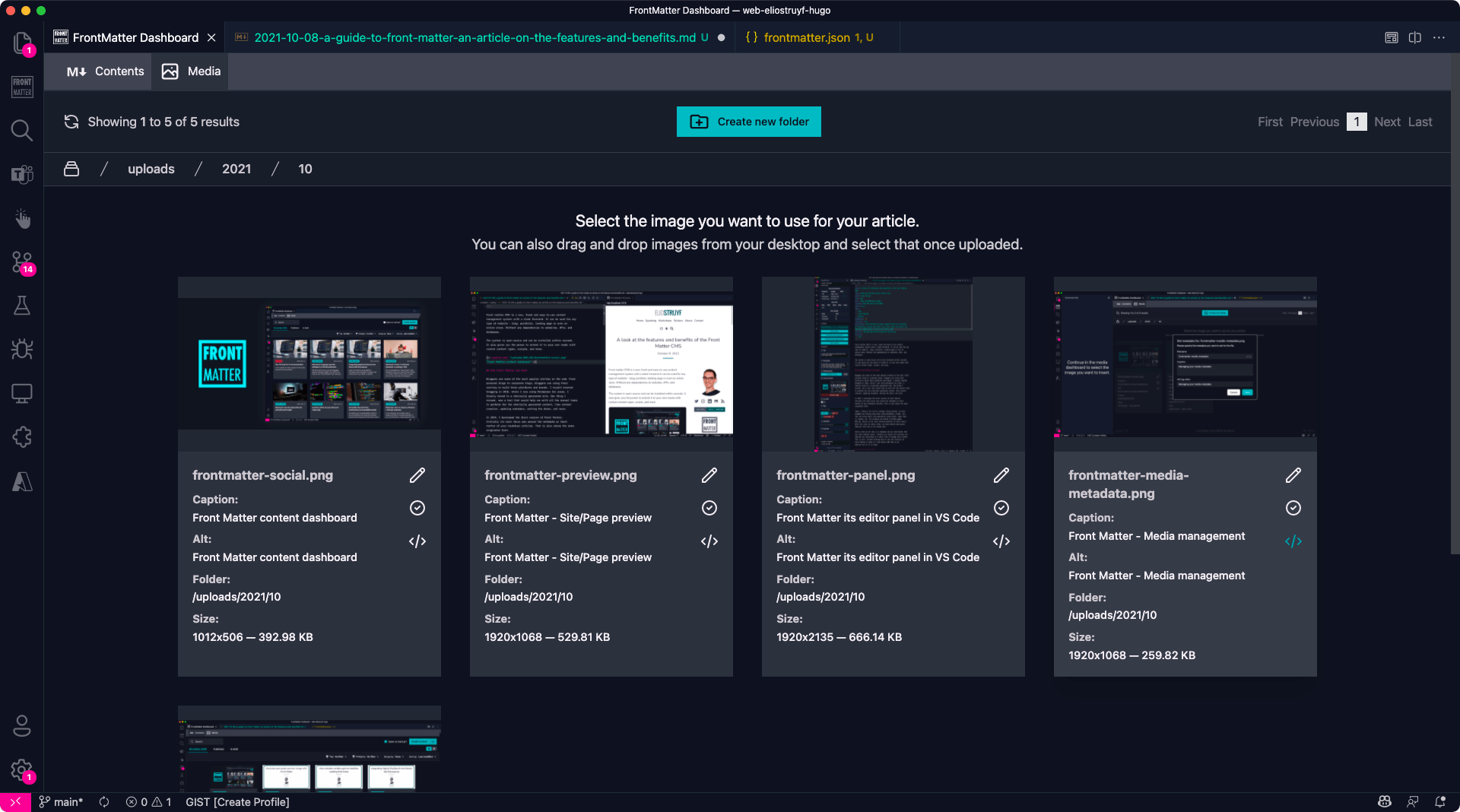
Use it the way you want it
As not every static site generator or website you manage is the same. I believe extensibility of Front Matter is the key to success. You can extend it to your own needs.
All of the functionality that is built into Front Matter is configurable, but you can also add your own scripts/actions/snippets and more.
What’s the future of Front Matter?
You tell me. Front Matter is open-source, and we are always looking for new features and improvements. If you have any suggestions, please let me know. I will be happy to add them to the next release.
I believe that Front Matter has the potential to become a powerful CMS for any type of website.
Get started
Interested in using Front Matter? Go to frontmatter.codes and get started by installing the extension to Visual Studio Code.
If you like using Front Matter, please consider adding your website to our showcase page.
Related articles
My review of the Jabra Evolve2 85 headset
Generate open graph preview image in Code with Front Matter
Get to know how you can generate a preview image for your articles by using a custom script and the Front Matter Visual Studio Code extension.
MacBook Air M2: a great device for developers on the go
As a developer, you need a reliable, powerful, and portable device. The MacBook Air M2 provides all of that and more. Discover why Elio likes this device....
Report issues or make changes on GitHub
Found a typo or issue in this article? Visit the GitHub repository to make changes or submit a bug report.
Comments
Let's build together
Manage content in VS Code
Present from VS Code
