Demystifying the mystery behind the UI language in SharePoint
This post is over a year old, some of this information may be out of date.
Have you ever wondered what exactly determines in which language SharePoint will be loaded? In this article, I will explain what the flow is which determines the UI language.
Site language settings
It all starts with the supported languages on the site. You can check them out here: https://
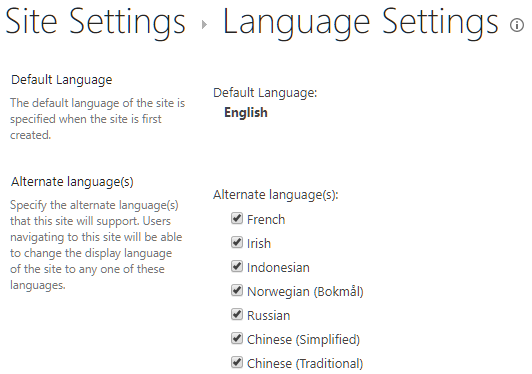
Be sure that the language you want to use is checked on in the list of alternate language(s).
User profile language preferences
SharePoint uses the user profile language preference as the primary source to define the UI language to render. Once you set this setting, you will have to wait a couple of minutes before this is applied.
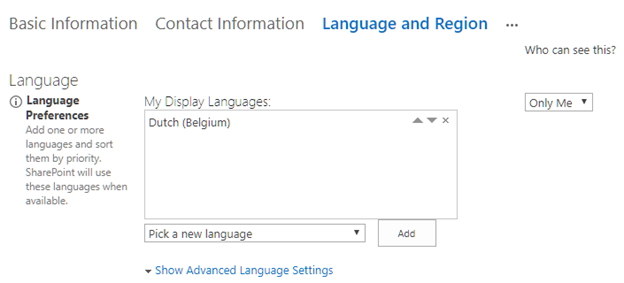
Preferred browser language
Another place where you could define is the browser its settings.
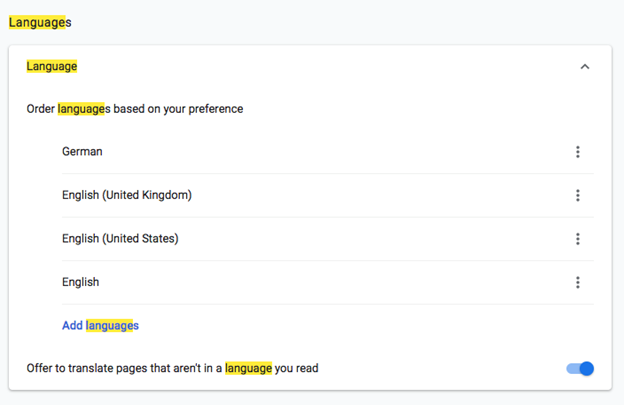
When you configure the preferred languages in which you want to load websites, the browser will send this information by an Accept-Language header with each request to the site.
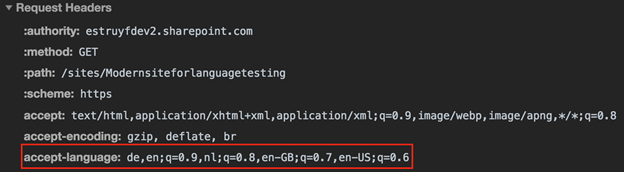
SharePoint can also make use of these language preferences, but make sure that you did not specify any language preference in your user profile. Otherwise, that would overrule the language preference of the browser.
The language order will also be taken into account, so if in the above order DE or German is not supported on the site, it falls back on EN or English.
SharePoint UI language flow
To make it easier I created a quick flowchart to show the language UI process:
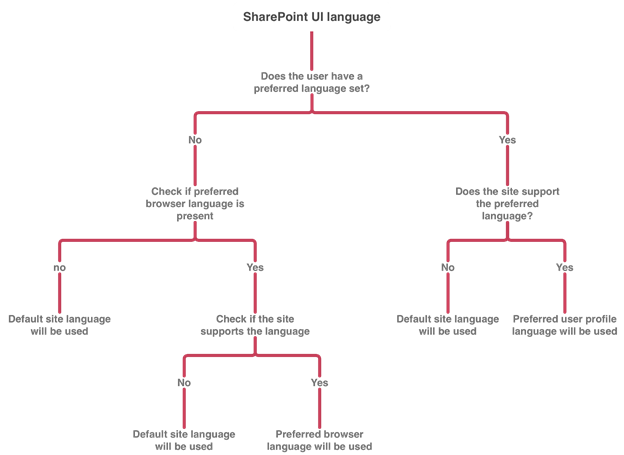
I hope this helps you to understand what determined in which language SharePoint was loaded.
Related articles
Report issues or make changes on GitHub
Found a typo or issue in this article? Visit the GitHub repository to make changes or submit a bug report.
Comments
Let's build together
Manage content in VS Code
Present from VS Code
