Some time ago I wrote a blog post series about creating your own search refiners for SharePoint 2013.
Note: here you can find the posts - Creating Custom Refiner Control Display Templates for SharePoint 2013.
A couple of persons have asked me how they could implement a date picker to the range search refiner control I created in the last post.
I have added the following code to the template:
To call the init function, I added the following line of code in the AddPostRenderCallback block:
The code registers the necessary jQuery files and once the init function gets called, it will add the date pickers to the two input fields.
Result
The refiner template renders the following output:
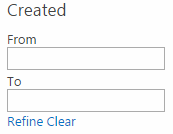
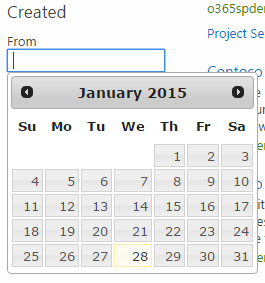
Download
The refiner display template can be downloaded here: Date refiner with jQuery UI datepicker.