Social media is a trending topic these days, more and more companies start to use it. As you may know, SharePoint 2010 also got social features like for example: tagging, I like it, social comments, etc.
But these social features are nothing compared to the social features like Facebook. When somebody “likes” a page or “tags” a page, it is not displayed to the other users. They can only see it when they click on the Tags and Notes button, or check the activity feed from a specific user on its My Site.
When you click on the Tags and Notes button, the following location will be opened in a dialog box: /_layouts/socialdataframe.aspx?Url=http://your_page&Title=Home&mode=0&IsDlg=1
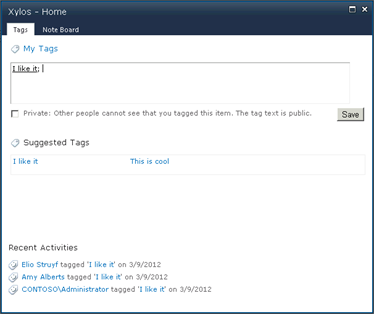
Another way to quickly check which tags have been created, is to navigate to the Manage Social Tags and Notes page. This page can be found here: Central Administration -> Manage service applications -> open your User Profile Service Application -> Manage Social Tags and Notes.
On this page you can create your own tagging queries.
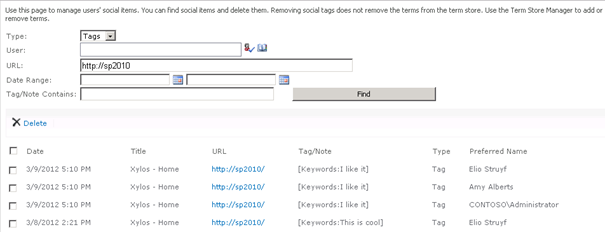
The previous page can only be accessed when you are a SharePoint administrator.
What I want to achieve with this blog post series is to create something like this:
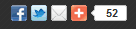
This can be found on various platforms and allow your users to quickly see the total of tags/likes/tweets that have been made for the page.
For users this is a better approach, than when you need to click on a button to see the tagging results.
The first part of this blog post series describes how you can retrieve social tags by code.
Retrieving tags by code
Tags can easily be retrieved by code. To do this you will need to use the SharePoint 2010 SocialTagManger class. This class contains a method called GetTags which can be used to retrieve the tags for a current page or user.
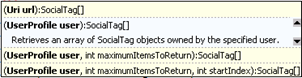
As we want to show the total number of tags and likes that are related to the page, you could only use the method with the URI as parameter.
Here is an example how to retrieve the tags for each page from the Site Pages library in a console application.
| |
You will need to add the following references:
- Microsoft.Office.Server;
- Microsoft.Office.Server.UserProfiles;
- Microsoft.SharePoint.Taxonomy. My application output is the following:
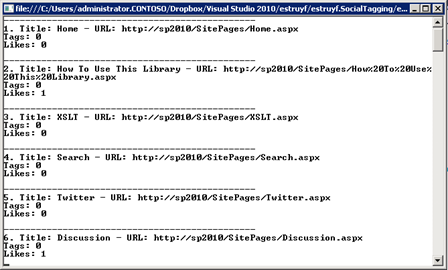
The problem is that only the items for the current user can be retrieved.
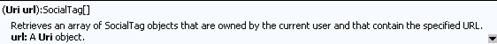
Part 2
In part 2 I will show you a way to retrieve from all the users that tagged the page.