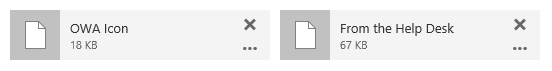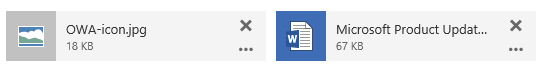For one of our company events later this month, I developed a demo OWA app which could add attachments to a mail. I used the following MSDN article to achieve this: Add and remove attachments to an item in a compose form in Outlook. In the article they give a good overview, but there is one little problem with the example code. This code does not include the file extension, so you end up with unrecognised files in OWA.
The first one is a JPG file, the second one a Word document. Because the file extensions are not included, the files cannot be opened in Office Web Apps.
If you would manually upload the files, you get this:
I contacted Microsoft, and Adam Sheldon pointed me in the right direction. He told me to check if the file extension was added in the AttachmentName property.
I quickly tested this and you do indeed need to include the file extension to the AttachmentName property.
So the example code requires an updated:
1
2
3
4
5
6
7
8
9
10
11
12
13
14
15
16
17
18
19
20
21
22
23
24
25
26
27
28
29
30
31
32
33
34
35
36
37
| var mailbox;
var attachmentURI = "https://webserver/picture.png";
var attachmentID;
Office.initialize = function () {
mailbox = Office.context.mailbox;
// Checks for the DOM to load using the jQuery ready function.
$(document).ready(function () {
// After the DOM is loaded, app-specific code can run.
// Add the specified file attachment to the item
// being composed.
// When the attachment finishes uploading, the
// callback method is invoked and gets the attachment ID.
// You can optionally pass any object that you would
// access in the callback method as an argument to
// the asyncContext parameter.
mailbox.item.addFileAttachmentAsync(
attachmentURI,
attachmentURI.substring(attachmentURI.lastIndexOf('/') + 1),
{ asyncContext: null },
function (asyncResult) {
if (asyncResult.status == Office.AsyncResultStatus.Failed) {
write(asyncResult.error.message);
} else {
// Get the ID of the attached file.
attachmentID = asyncResult.value;
write('ID of added attachment: ' + attachmentID);
}
}
);
});
}
// Writes to a div with id='message' on the page.
function write(message){
document.getElementById('message').innerText += message;
}
|
Note: only line 19 has been modified.
Important: this is written for the JavaScript API for Office 1.1